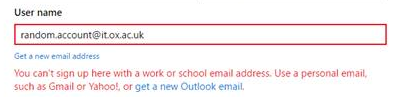All of the University’s domain names have to be added to Office 365 in order to use them with the service. This process has been hampered both by the sheer number of domains in use here and Microsoft’s decision to allow users to self-register for the service.
Self-registration is described in the documentation as making life easier for the administrator. And if all you’re worried about is ensuring that your users can access Office software as easily as possible then that aim is achieved. However domains with self-registered users become, in Microsoft’s parlance, a ‘viral tenancy’ – anarchic and uncontrolled. To bring them back under central control one must first prove ownership of the domain. This requires:
- A valid email address within that domain
- Following a link in a confirmatory email sent to you.
- Filling in a registration form.
- Skipping the ‘invite other users’ message.
- Answering the ‘become the admin’ invitation and collecting a verification text string.
- Adding the text string into DNS.
- Cancelling the ‘provide admin contact details’ message.
- Verifying that the string found in a DNS query matches the one they provided.
Only once all of that has been done can you login to Azure via Powershell and disable any further self-registrations from taking place:
Set-MsolCompanySettings -AllowAdHocSubscriptions $false
In an organisation with, say, two domain names this isn’t too onerous a task. But when you have several hundred domains the lack of an automated way to do this becomes a trifle wearing. Each of these reclaimed domains can then be added into the official tenancy but this too requires a DNS text string to be generated, added, and verified for each one. It is the manual and repetitive aspects of this process which are taking time but we hope to have all University domain names under the central Office 365 tenancy by the end of October 2016.
Unintended Consequences
This process has also produced some other unexpected side-effects – many Nexus users will have used their University email address for things like XBox Live or Visual Studio accounts. Once the domain name has been formally ‘claimed’ for use in Office 365 it is no longer available for ad-hoc registrations for these other services.
We therefore recommend that all Nexus users ensure that they always use a personal email address when registering for a non-University service.