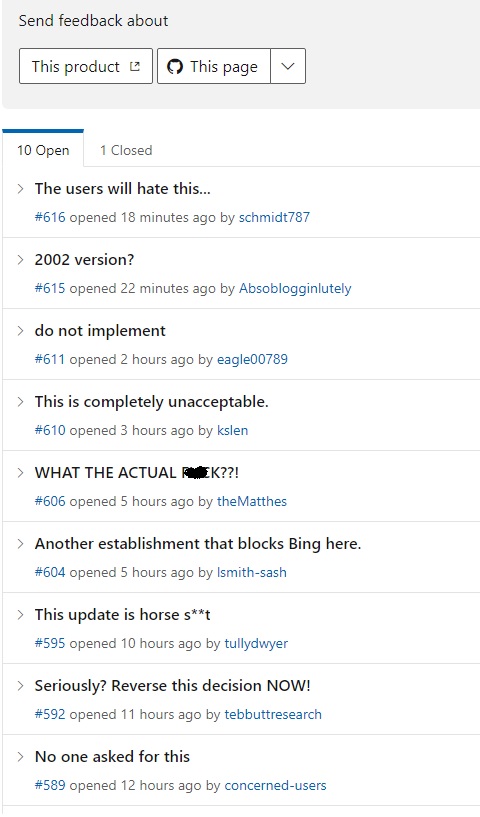EDIT: Microsoft have backtracked on this policy. Now Bing will only be forced as the default search engine in Chrome/Firefox if the admins enforce that. We will not be enforcing this. 🙂
https://techcommunity.microsoft.com/t5/office-365-blog/update-to-microsoft-search-in-bing-through-office-365-proplus/ba-p/1161030
Microsoft have snuck a little ‘treat’ into version 2002 of Office 365 Pro Plus which, fortunately, does not yet affect educational institutions on our licencing model. From version 2002 – which starts being deployed in mid February 2020 – Microsoft are installing an add-in into the Chrome browser, if present, that makes Bing the default search engine. This will happen with new Office installations and when existing ones are updated. A further update due later will do the same for Firefox. The deployment is currently location-based, depending on IP address, so the add-in might appear suddenly on a laptop used at a new location. Currently deployment is limited to Australia, Canada, France, Germany, India, the UK, and the USA.
This isn’t just a shot at Google’s market share, however. The logic is that if Bing is your search engine, you can query for your corporate Office365 content, whether it’s in SharePoint Online, OneDrive, or Teams, directly from your browser’s own search bar. If you use Google as your search engine, you can’t do that. Microsoft’s angle is therefore that this is a reasonable, sensible, and proportionate way for centrally-controlled business computers to operate. However comments on the proposal have not gone down well…
If you want to avoid this extension from being deployed to your users you may want to exclude it via the Office Deployment Tool, or via Group Policy. It can also be excluded via EndPoint Configuration Manager or InTune. A particularly nasty feature of the add-in is:
Once this feature has rolled out, your end users can change their search engine preferences only via the toggle in the extension; they cannot modify the default search engine in browser preferences.
Belatedly applying the exclusion will NOT uninstall this add-on: you must set your exclusions up before it is deployed to your users’ computers, if you wish to avoid it.
Microsoft’s admin guide on this whole can-of-worms can be found here: https://docs.microsoft.com/en-us/deployoffice/microsoft-search-bing
Currently the University is on an A1 educational licencing model which exempts us from this feature but we will be moving to E3 soon which, alas, is one which applies this approach.