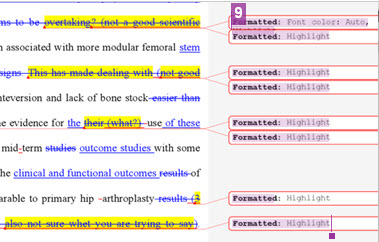If a student submits an essay/assignment that is to go through Turnitin (either via WebLearn or TurnitinUK direct), tracked changes should not be left on. The reason is that Turnitin will match everything in the deleted and formatted text, thus falsely inflating the similarity index.
Even if the tracked changes are not showing in the Word version of the document, Turnitin will still pick them up. Advise students to accept or reject all changes/edits in their document and switch off Track Changes before submitting it. If you require students to submit only PDF versions, then it is obvious when Track Changes has been left on.
After the fact, if Turnitin has matched deleted or formatted text, you can exclude those matches from the report as follows:
- Click on a particular match in the right hand pane
- Click on the black/white right arrow for more details
- Click on the button below: “Exclude Sources”
- Use the left arrow (on the upper red bar) to return to the Match Breakdown.