Microsoft will soon be rolling out a new feature within Outlook for iOS and Android which adds a new mailtip or notification when composing messages. The intention behind this feature is to reduce the risk of sensitive information being inadvertently sent to external email recipients.
What’s changing?
When composing or replying to a message with external recipients using Outlook for iOS and Android, the external recipient email address is highlighted in the address list. It may also be highlighted in the message body if someone is @mentioned. A small notice label is visible in the message header during the compose or reply process. This is NOT visible by the external recipients once sent.
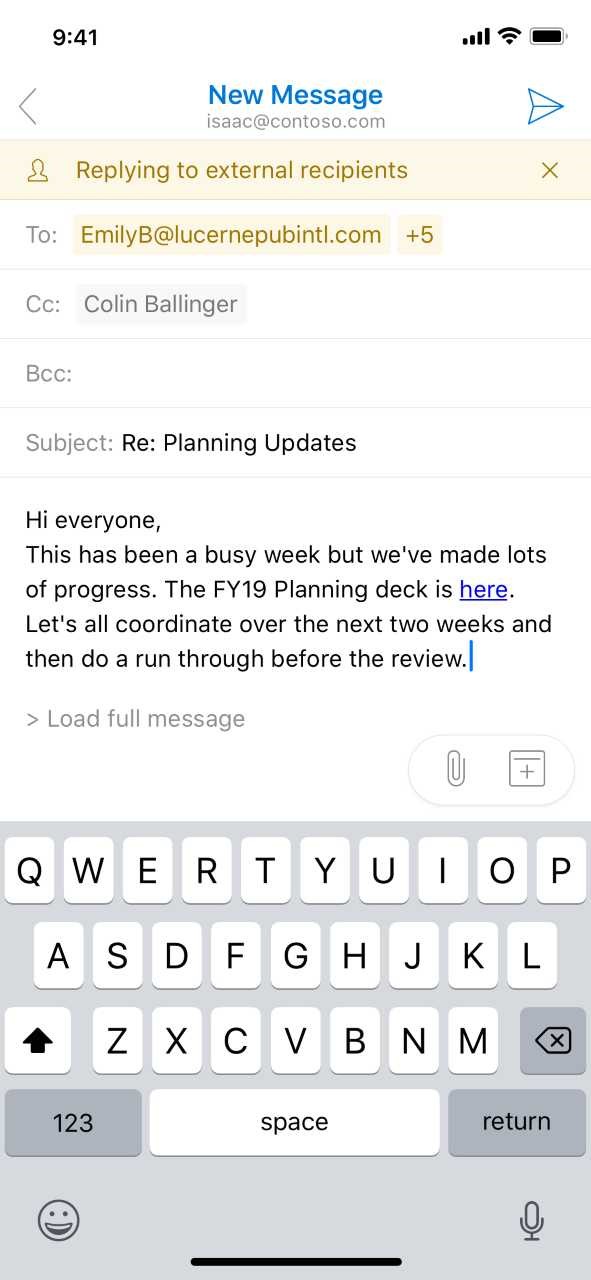
Outlook mobile will clearly alert you when an external recipient is in the email address list when composing or replying to email messages, as shown in the image.
This capability is being rolled out by Microsoft already, but with the default setting set to OFF. From the 4th March Microsoft will change the default settings to ON. From that date Nexus365 users running Oulook on iOS or Android devices will therefore start to see this mailtip or notification whenever there is a recipient in the To, Cc or Bcc lines that is outside the University.
Please note that, as far as Nexus365 is concerned, an ‘external email recipient’ will include units which handle their own email and don’t use the central IT Services Nexus365 service. This would include, but is not limited to, the Saïd Business School and the department for Continuing Education.
This enhancement is related to Microsoft 365 Roadmap ID 27555 and 27556.