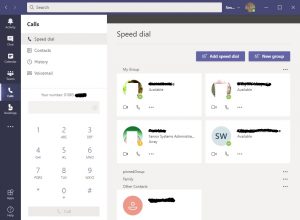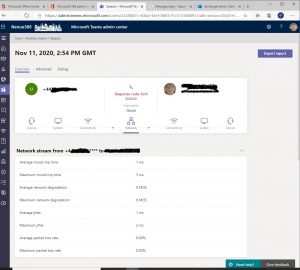Microsoft Teams has slowly been taking over all of the functionality that was previously reserved for Skype. And I’m delighted to be able to say that we now have a very limited trial running that enables Nexus365 users to make calls to fixed landlines, mobile phones, and other conventional phone numbers.
For the purposes of this trial we have purchased 15 licences (all of which have been allocated: sorry!)
For users on the trial:
Once enabled for calling your Chorus phone number will be diverted to Teams. Please be aware that this will have the effect of removing any pre-existing Chorus forwards you might have in place.
The Teams client will now have a dialling pad on the ‘calls’ tab.
You can dial either by clicking the numbers on screen, by typing a number, or by entering a name that’s known to the system: it can resolve a name to a number.
The ‘History’ tab shows all your calls, inbound and outbound, and the ellipsis button on the far right gives you a menu including options to either add callers to your speed dial, or to block them.
The ‘Voicemail’ tab will show any messages which have been left, with an automatically generated transcription of what the caller’s message is. Of course you can also play back the message from here too: 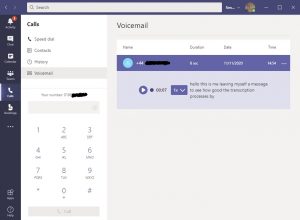
From the server-side we also have some great diagnostic tools to troubleshoot call-related issues:
I’m liking this functionality very much, particularly now that we’re enabling MultiFactor authentication – it’s wonderfully simple to receive a second-factor phone call from within the Teams app I’m already logged into, rather than search for a text message, look up a code on a hardware dongle, or install an app on another device.