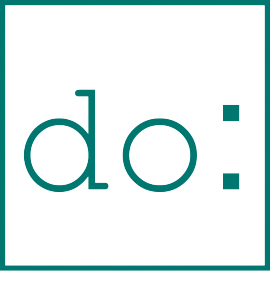WebLearn is what is known as a ‘virtual learning environment’, but it can also be used for research, collaboration and administration. WebLearn offers various ‘tools’ to facilitate communication, file sharing and the provision of information or particular items of content.
At this do: talk you will think about getting started and requesting space in WebLearn, and find out where to find help and support. You will look at some interesting site tools including the Site Management and Resources tools and a brief look at the Surveys and Signup tools. This talk will interest any admins, researchers or staff who want to learn about having a space in WebLearn under their own control.
———-
Jill Fresen has helpfully provided some extra information from her talk:
The blog post at http://blogs.it.ox.ac.uk/adamweblearn/2014/01/weblearn-and-turnitin-report-oct-2013-jan-2014/ describes recent upgrades to WebLearn, as well as new features that will be coming over the summer with the move to Sakai 10. In particular, the ‘neo-portal’ refers to the completely redesigned user interface which will make navigation easier and offer other great improvements.
I referred briefly to the personal space that every Oxford user has in WebLearn: My Workspace. When logged in, a user can click on the ‘My Workspace’ tab at the top right of the screen. The main page of My Workspace describes what it offers, with a selection of pre-defined tools on the left hand menu. There are video clips and a step-by-step guide on the Guidance site offering more details about My Workspace.
Look at the slides from this talk:
Do it with WebLearn Jill Fresen