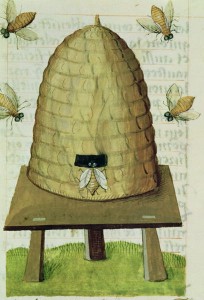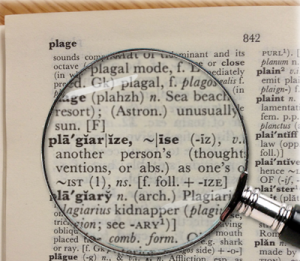We enjoyed an excellent session last week on the use of Grademark which was presented here at OUCS by Garry Maguire, Senior Lecturer EAP and Oxford Brookes University Teaching Fellow. He has been using it for some time to provide feedback to over 400 students and reported high levels of student satisfaction.
Garry also informed us that he and some his fellow lecturers at Oxford Brookes have been using Jing or Camtasia to record voice feedback commentary to accompany the Grademark comments. This method may now be superseded by the introduction of Voice comments as part of Grademark. Here is a communication from Turnitin about them.
Instructors now have the ability to leave a voice comment in GradeMark to give students additional substantive feedback that is clear, engaging, and easy to understand.
With just a few clicks, instructors can quickly record a detailed voice message and attach it to a paper. This new GradeMark feature is especially useful in disciplines where written assignments are graded primarily on content vs. writing skills (such as science lab reports). Additionally, for those who teach ELL students, adding a voice comment gives you the opportunity to more fully explain your feedback.
With voice comments, students can hear the content of the message, and more importantly, the context of the feedback and tone of the instructor’s voice.
Help Center | How to Leave a General Text or Voice Comment
Webcast | More Than Words: Using Voice Comments to Provide Effective Feedback
What’s New | Learn More About New Features