One of the areas that we’ve been focusing in on is the time take between turning machines on and them being ready to load applications. A previous blog post outlines the changes we’re making to printer deployment and removing the Printer Group Policy from running on logon. This should make a noticeable improvement to workstation logon times with a lot of the processing, and subsequent delays, during logon being linked with this policy.
To help show the differences we’ve been measuring logon times by pulling back and analysing logs from five machines where users have directly reported issues with logon speed. We’ve also taken a standard machine and benchmarked the time we expect logon to take using it. This is on one of our older models (a Dell Optiplex 9010) with a sample user account of similar size and with the same configuration as all of our standard user accounts.
The chart below outlines the times taken to logon before and after our planned Group Policy changes from both our benchmarking machine and the five sample machines. Whilst we’ve tested our benchmarking machine ‘after’ removing the policy we’re not quite yet in a position to be able deliver the change to users’ workstations. Hopefully we’ll be in a position to start doing this next week and can then update the missing columns and see what the real world results and how much impact it has.
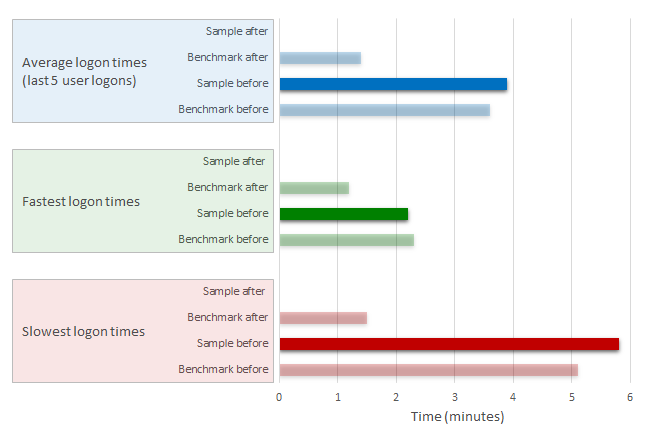 The timings we’ve got are combined from two different logs on machines: the Main Path Boot Time and Boot Post Boot Time. In brief the Main Path Boot Time logs the time taken from the Windows Boot Loader kicking in through to the logon screen being displayed. The second, Boot Post Boot Time, then measures the time from you clicking ‘logon’ through to Windows having loaded your desktop and the CPU being 80% idle for 10 seconds. So these added together gets a nice accurate figure to work with that we can consistently retrieve and compare on any of our machines. It also means that we are not measuing the time it takes you to enter in your username and password!
The timings we’ve got are combined from two different logs on machines: the Main Path Boot Time and Boot Post Boot Time. In brief the Main Path Boot Time logs the time taken from the Windows Boot Loader kicking in through to the logon screen being displayed. The second, Boot Post Boot Time, then measures the time from you clicking ‘logon’ through to Windows having loaded your desktop and the CPU being 80% idle for 10 seconds. So these added together gets a nice accurate figure to work with that we can consistently retrieve and compare on any of our machines. It also means that we are not measuing the time it takes you to enter in your username and password!
I’ll hopefully soon have time to write a separate blog post to explain a bit more about this, including a breakdown of the Microsoft OS loader and initialisation stages.