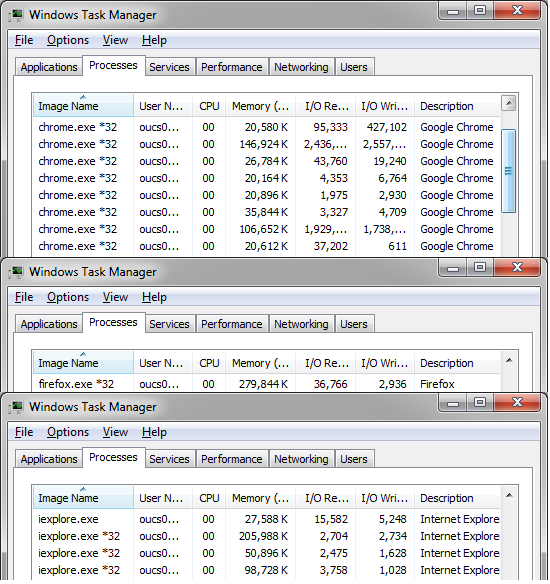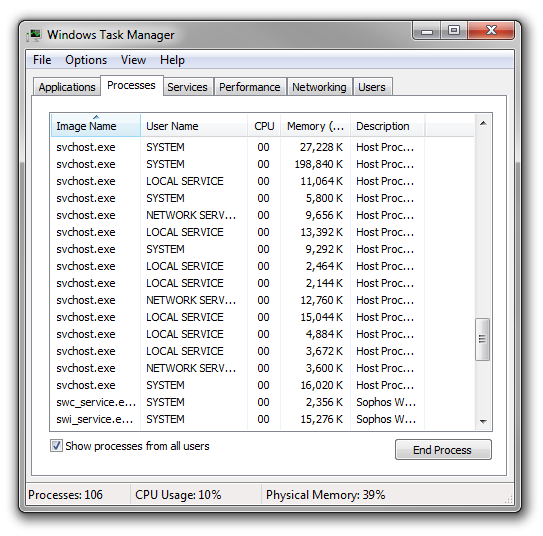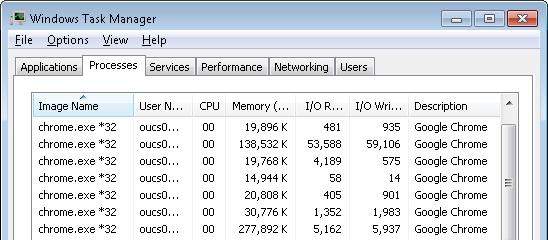A previous post highlights the way in which Google Chrome operates and the memory it uses. It’s not alone and amongst other things most modern browsers gobble up memory quicker than turkey at Christmas.
We’re in a world where a web browsers are out to get one-up on each other and with more and more services running through them its no surprise that they are becocming resource heavy. A quick test highlights both the amount of memory that the browsers are using and the different ways they run processes. Opening the same four tabs in Internet Explorer, Firefox and Chrome show a noticeable difference in the way they are running:
Chrome has opened a zillion processes, Firefox runs everything within a single process and Internet Explorer opens a single 64bit process when you first open it, followed by 32 bit processes for any additional tabs where it needs them. The tabs I had open in all browsers were our Service Desk, Nexus SharePoint, this blog post and a Microsoft TechNet article. None of these are particular strenuous pages but all three browsers were using a noticeable amount of memory.
By the time other applications and processes are running this memory usage highlights the potential for a machine with 4GB of RAM installed to quickly start to run low on resources. Starting on the 15th February we’ll be upgrading desktops to 8GB of RAM to help alleviate this issue. Further details are on this blog post.