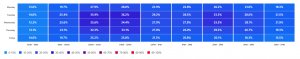I was deeply saddened to learn that Alexis O’Connor died suddenly on Monday 19th January. He had worked at the University for many years, since 2004, long ago enough to have what became known as a ‘vanity’ single-sign-on login name. Over the years Alexis worked as an application developer for the Weblearn team, the Nexus Team, and the Communication and Collaboration Services Team. I first met Alexis in January 2010 when I joined the Nexus Team in what was still, at that time, Oxford University Computing Services. We have worked together all the way through that period. I greatly valued his skills, his experience, and his kindly explanations of esoteric technical issues. We didn’t always agree but he was usually right on those issues. He will be greatly missed.
-
Recent Posts
Recent Comments
Archives
- January 2026
- September 2025
- August 2025
- December 2024
- July 2024
- April 2024
- January 2024
- December 2023
- November 2023
- August 2023
- January 2023
- September 2022
- August 2022
- July 2022
- June 2022
- May 2022
- February 2022
- October 2021
- September 2021
- May 2021
- April 2021
- March 2021
- January 2021
- November 2020
- August 2020
- April 2020
- March 2020
- January 2020
- November 2019
- September 2019
- July 2019
- May 2019
- March 2019
- February 2019
- January 2019
- November 2018
- October 2018
- July 2018
- January 2018
- October 2017
- July 2017
- March 2017
- February 2017
- October 2016
- September 2016
- July 2016
- January 2016
- August 2014
- May 2014
- April 2014
- February 2014
- December 2013
- September 2013
- August 2013
- May 2013
- April 2013
- February 2013
- October 2012
- September 2012
- July 2012
- June 2012
- May 2012
- March 2012
- February 2012
- January 2012
- December 2011
- November 2011
- September 2011
- August 2011
Categories
Meta