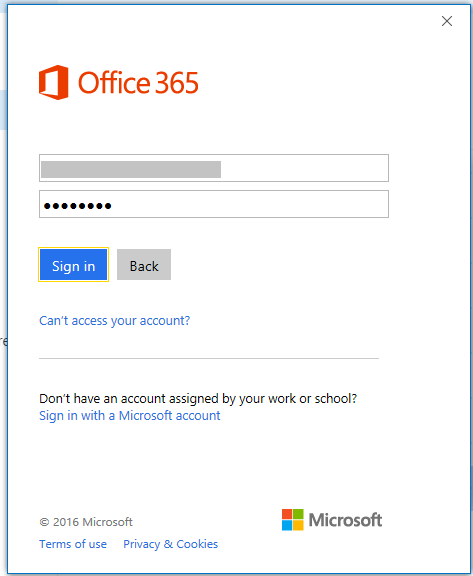I’ve been setting up a new PC – a fresh installation of Windows 10 – and wanted to reconnect to my OneDrive for Business content. Windows 10 includes the client natively so there’s nothing to install. I pasted in the link to my site, asked to sync, and got the usual prompt for logon credentials.
Now this part should be easy – put in your email address and password and click ‘sign in’. But, no, it’s not that simple. The sign in button didn’t work. I tried quitting GROOVE and MSOSYNC processes. I checked my password was correct by logging into the site via a browser. It worked.
So the issue was solely down to that ‘sign in’ button not wanting to notice a click (or lots of clicks: I was getting frustrated by this time). Finally, and by chance, an old-school solution came to hand: hitting the ‘enter’ key on the keyboard does the job.