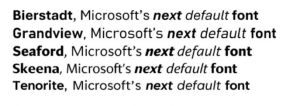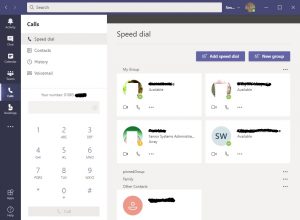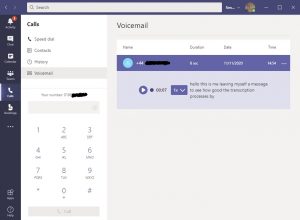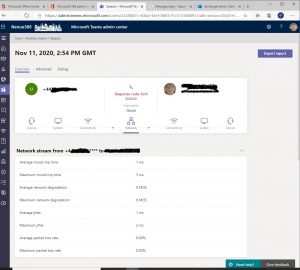General advice from Peter Kent, Head of IT Governance and Communications, Office of the CIO at JISC.AC.UK:
What follows is a generic example of how you could approach managing the data protection aspects of using this feature. This is not legal advice. Always run any guidance past your internal data protection/compliance teams. Bear in mind that any guidance is usually general, and specific circumstances/contexts should always be considered.
What is live transcription?
Live transcription is a feature in Teams and Zoom meetings which transcribes speech to text. When enabled, the transcribed text will appear as on-screen subtitles, attributed to the speaker. Transcripts can also be shown in separate panels, and feature in recorded meetings too. But there are times when you should not use live transcription or share recorded meetings with transcriptions – more details below.
Why use live transcription?
Live transcription makes online meetings more inclusive, giving any hard-of-hearing meeting participants the opportunity to join in.
How accurate is live transcription?
Live transcription is undertaken by computers and cannot be guaranteed to be accurate. For example, the text displayed may be erroneous, or the text may be attributed to the wrong speaker.
Accuracy will be lower if technical or niche terms (jargon) are used. Accuracy will also suffer if the speaker talks too fast, is talking from a noisy environment, or if more than one person talks at once.
When should live transcription not be used?
Some providers may retain anonymised copies of audio and associated transcripts to improve the accuracy of their technology. This should be made clear to users as part of your obligation to provide privacy information. It may, in some cases, be possible to re-identify participants and cause harm to your organisation and others if the content of the calls provides sufficient context. Given this, and the potential inaccuracies of live transcription you should assess the risks of using the feature when sensitive topics are being discussed.
Should I tell speakers and meeting participants that live transcription is enabled?
Yes. Tell meeting participants that their speech will be live transcribed and attributed to their name. If this is an external event, you could include this detail in the privacy notice for the event. Give them the opportunity to submit any comments or questions via a chat panel rather than by talking, so you can read those out without attributing them to anyone.
Can I share recorded meetings with live transcriptions enabled?
The following data protection restrictions are in place to protect individuals and your organisation from the potential accuracy issues highlighted above.
External meetings (those hosted by your organisation but having non-organisation participants) featuring live transcriptions can be recorded and shared only if one of the following three conditions is met:
- The transcripts are amended prior to sharing (learn how to edit transcripts Zoom recordings and Teams recording):
· The transcript content is verified and corrected as necessary.
· Where the meeting has been advertised with speakers’ names (for example, to boost participation with a popular speaker), these speakers can be referred to by their first name and/or initials in any speaker attribution.
· Any non-advertised speakers and all other participants can be referred to as [participant] in any speaker attribution.
- The transcripts are removed prior to sharing. The easiest way to do this is to download the recording files from Zoom or Teams and then share only the video (.mp4) file via Onedrive or Sharepoint. Please note – if a recording is being shared publicly (for example on the organisation website or on Youtube) it should include a transcript to comply with accessibility legislation.
- The recording is being shared with a defined group of identifiable individuals, and the inclusion of full names in any speaker attribution is required to facilitate discussion (such as for subscriber group meetings). In situations such as this, names may be used but the participants must be made aware of this beforehand.
Internal meetings (those hosted by your organisation and only having your organisation participants) featuring live transcriptions can be recorded and shared within your organisation without restriction.
Who can I talk to about a use case that might need to be treated differently?
If you have a use case that might be a bit different to those listed here, or you have a query about naming participants or privacy notices, please get in touch with your organisation’s data protection team.
How do I enable live transcriptions in my meeting?
Use this link to learn how to enable live transcriptions in your Teams meeting.