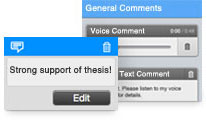GradeMark is part of the Turnitin suite of software and provides an electronic marking and commenting facility including the possibility of audio feedback to students. After comments are posted by the tutor, students can access GradeMark to review them and print or save a copy of the marked file.
Some of the features of GradeMark include:
- text highlighting and commenting, including colour-coded comments
- predefined sets of inline comments
- user-defined sets of inline comments, enabling tutors to create a one-click set for frequently-used comments
- space for general feedback and comments
- user-defined rubrics – the rubric tool offers several options for setting the calculation of marks (by score or percentages)
- voice recording of feedback to students
One Oxford tutor found GradeMark intuitive to use for the following reasons:
- ease of submitting the essays;
- the method for adding comments and how they appear on the script is much neater than other methods;
- has been popular with the students;
- students can see comments before the tutorial and there is no anxiety about losing paper scripts;
- ease of looking back over written work in GradeMark when writing end of term reports – they are always there to refer to.
Useful links:
- Training videos and tutorials provided by Turnitin
- Staff support site in WebLearn
- Turnitin User Group in WebLearn – use the site mailing address to discuss any issues with other Oxford University users
More information? Contact us at IT Services: turnitin@it.ox.ac.uk