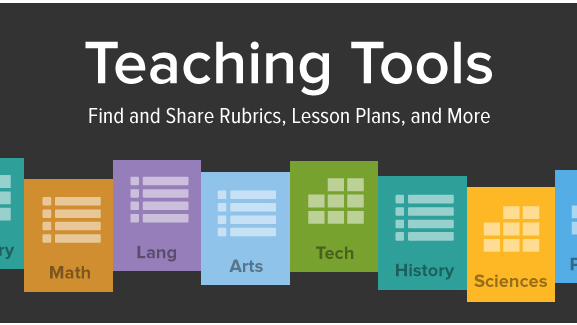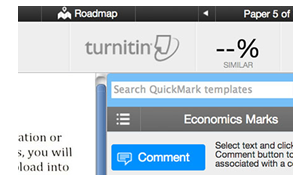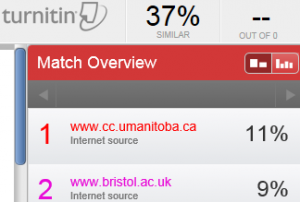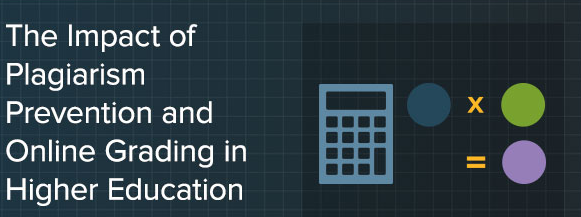The following information is provided on the Turnitin Help website:
Papers can now be submitted to Turnitin in the following 30 languages: Chinese (simplified and traditional), Japanese, Thai, Korean, Catalan, Croatian, Czech, Danish, Dutch, Finnish, French, German, Hungarian, Italian, Norwegian (Bokmal, Nynorsk), Polish, Portuguese, Romanian, Serbian, Slovak, Slovenian, Spanish, Swedish, Arabic, Greek, Hebrew, Farsi, Russian, and Turkish. Please note that Turnitin will match text between text of the same language. Therefore, there will be no matches to “translated” papers (unless your institution purchases this additional feature).

What does this mean?
A paper submitted in Spanish text is checked against the Turnitin Spanish text database which contains Spanish language papers and crawled Spanish language webpages. If a paper is submitted in English (translated from Spanish), then it will be checked against the English database (not the Spanish database). Therefore there will be little to no matches to the original paper submitted in Spanish.
Also note, because our system is based on text character matching, if a paper is submitted as an image or copied from an image (ex. Google Books), the image does not register as text. A match would not be detected since an image of text is not the same as actual text