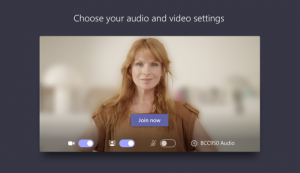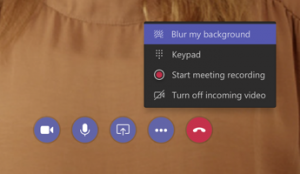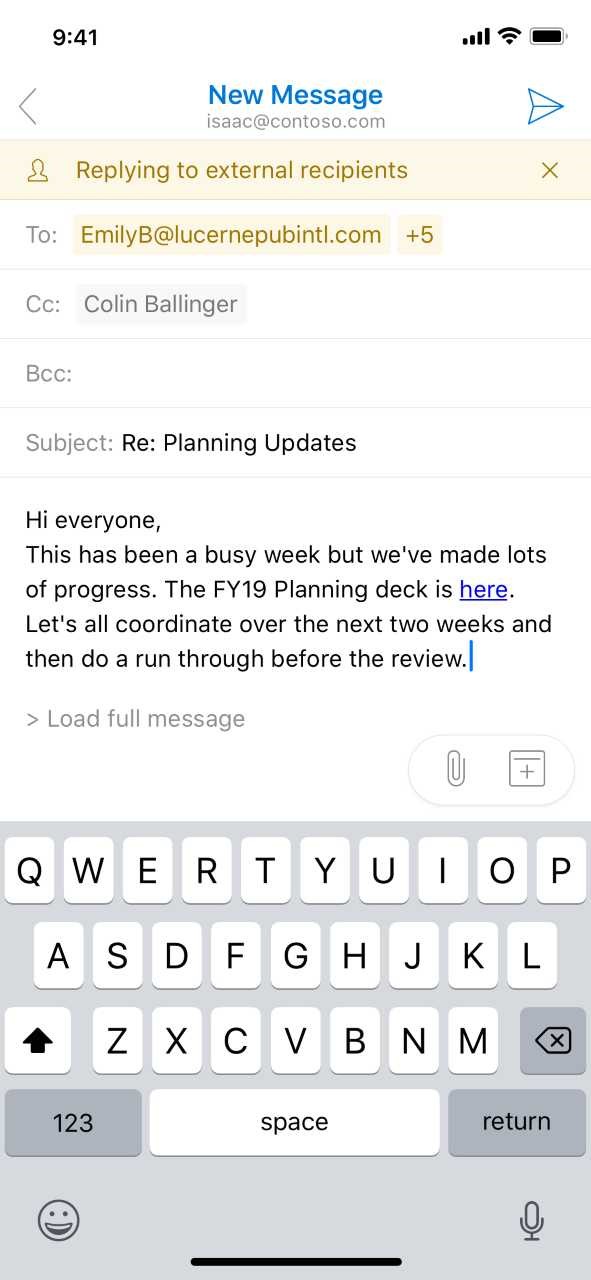Nexus365’s TEAMS application has, to date, been predominantly targeted at the Windows desktop. Other operating systems have had access to limited functionality via a web browser but the inability to video-conference, share desktops or applications, or to give presentations has limited the usefullness of the feature for Linux users.
Forcing users to boot a Windows VM simply for a meeting, to send emails, or to collaborate with colleague is far from an ideal solution. Things are, thankfully, improving. There is yet to be an official Teams client for Linux but in the interim additional functionality is now available, albeit with some preparatory effort.
By using a Chromium -based browser, tweaking a few settings , and installing a single browser extension, you can achieve near-parity with the full Windows Teams client. This will allow in-private video calls, presentations, and other functions not previously possible for Linux users.
This should be considered as a beta, or a work-in-progress, rather than a permanent well-tested solution. Microsoft are asking the Linux community to feed back and are promising to make further updates based on those responses.
What do I have to do?
- Ensure you have either Chrome for Linux, or a Chromium for Linux browser.
- Install the following extension from the Google Webstore: User Agent Switcher for Chrome.
- Add one or both of the following user agent strings to the “User Agent Switcher for Chrome”. This will allow you to switch to the desired one that works for your system:
Mozilla/5.0 (Windows NT 10.0; Win64; x64) AppleWebKit/537.36 (KHTML, like Gecko) Chrome/64.0.3282.140 Safari/537.36 Edge/17.17134
Mozilla/5.0 (Windows NT 10.0; Win64; x64) AppleWebKit/537.36 (KHTML, like Gecko) Chrome/51.0.2704.79 Safari/537.36 Edge/14.14393X - Click the User Agent Switcher and choose your Edge browser string. This should remain selected until you change it to something else or back to the browser default.
- Open the Chrome browser, in the address bar type Chrome://flags and hit the Enter key. In the search box provided, search for each of the settings below. Set each one to ENABLED:
Hardware Acceleration
– Override software rendering list: ENABLED
PWA
– Enable PWA full code cache: ENABLED
– Desktop PWAs: ENABLED
– Desktop PWAs Link Capturing: ENABLED
WEBRTC
– Negotiation with GCM cipher suites for SRTP in WebRTC: ENABLED
– Negotiation with encrypted header extensions for SRTP in WebRTC: ENABLED
– WebRTC Stun origin header: ENABLED
– WebRTC Echo Canceller 3: ENABLED
– WebRTC new encode cpu load estimator: ENABLED
– WebRTC H.264 software video encoder/decoder: ENABLED
Downloads
– Parallel downloading: ENABLED - Verify that those settings work:
– Open Microsoft Teams in your browser.
– Start a private chat with someone and verify that the video chat icon switches from grey to purple and white. If so, you can start making video calls and you should also be able to make a presentation.
These same settings should also enable the same functionality on other operating systems, although naturally those cannot be assumed to have received any testing.
Known issues
While you can use the EDGE UA to participate in Conference calls it may cause issues with not displaying the most current posts in a TEAMS channel. So you may have to switch between the EDGE UA and the browser default UA.