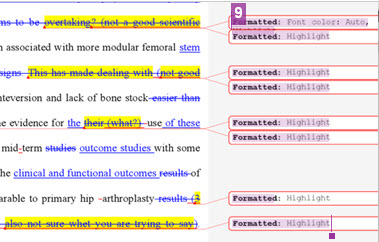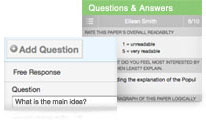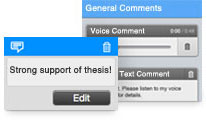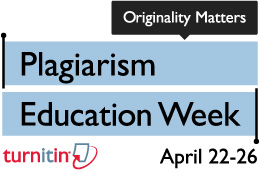WebLearn site maintainers are reminded that it is illegal to distribute or upload into WebLearn, any scanned or downloaded copies of copyrighted material (including books, journals and other publications, images, music and video) without obtaining permission/a licence to do so from the copyright owner. Prohibitions include emailing a copy of the work or extract, or sending it as an attachment, or uploading a copy of the work or extract on an intranet or Virtual Learning Environment like WebLearn. This applies even behind password protected sites such as those in WebLearn.
The University holds a licence that permits the sharing of scanned extracts (from print originals) with students enrolled on specified courses. Universities UK (UUK) and the Copyright Licensing Agency (CLA) are in the final stages of agreeing a new licence from August 2013 which is likely to include digital-to-digital as well as print-to-digital copying.
The files held on WebLearn could be audited by the CLA at any time, or could be searched by publishers, and you would be personally liable for breach of copyright or piracy. More information about copyright and the CLA can be found here: https://weblearn.ox.ac.uk/portal/hierarchy/info/copyright.
Consult this flowchart which explains more about copyright of print and digital materials and when it is necessary to seek permission from the rights holder.
Queries concerning the CLA License may be addressed to:
Charles Shaw, University Licensing Coordinator for Scanning under the CLA License, Secretary, Academic Services and University Collections, University Offices – charles.shaw@admin.ox.ac.uk; tel:(2)80563