Ooops note / disclaimer! I just noticed that I had inadvertently forgotten to publish this blog post. Many apologies for the delay.
WebLearn was upgraded during the week of 4 December 2017 to version 11-ox8.1. There was no downtime associated with this release.
- System emails now originate from a “black hole” address: weblearn-noreply@weblearn.ox.ac.uk
- In the Lessons tool, the embedded “Forums widget” now correctly displays the name of the person who initiated the conversation (rather than the last person to read a post)
- In the Lessons tool, the embedded ‘Calendar Widget’ now correctly displays the event icons
- In the Lessons tool, the “Calendar widget” now changes to the correct colour when the colour scheme is modified
- The “Recorded Lectures” dashboard is now available to all users in their home site (known as ‘My Home’), this dashboard is also available in the “Avatar Menu” (top right)
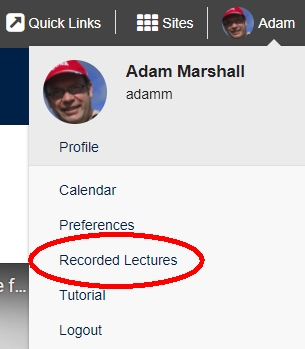
- Joinable sites that are only available to Oxford SSO accounts now have a better description in the Site Info tool
- External users now have access to a collated list of announcements on their home site
- On new sites, the main panel on the ‘Overview’ page now has a more appropriate heading of ‘Welcome’
- In the ‘Site Members’ (Roster) tool, site participants with the ‘maintain’ and ‘contribute’ roles now have permission to view site visits (prior to this fix, the permission to do this had to be set manually on each site)
- The error message that one sees when attempting to complete a ‘single-attempt’ survey has been improved
- “Access” (read-only) view of resources now uses Font Awesome icons
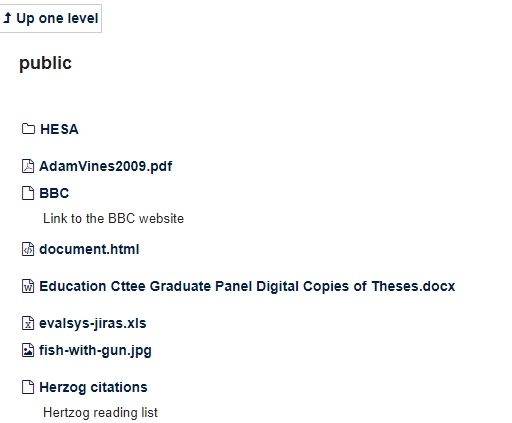
Anonymous Submission (AS) Sites / Assignment Tool
- Students can now resubmit in an Anonymous Submission (AS) site
- Participants with the “marker role” now have their own personal Drop Box (one use of this new functionality is for markers to exchange essays and marks with departmental administrators) – students will not see the drop box in the left-had side page menu
- Participants with the ‘maintain’ and ‘contribute’ roles can now see and edit each other’s draft assignments