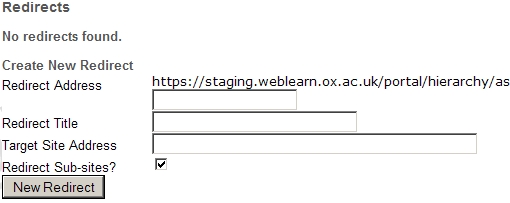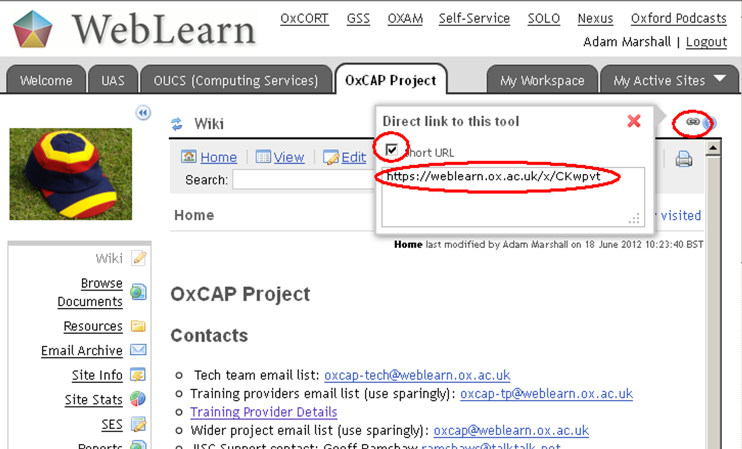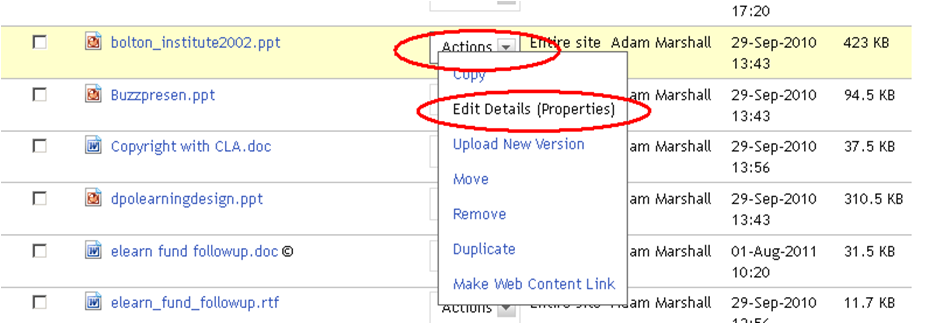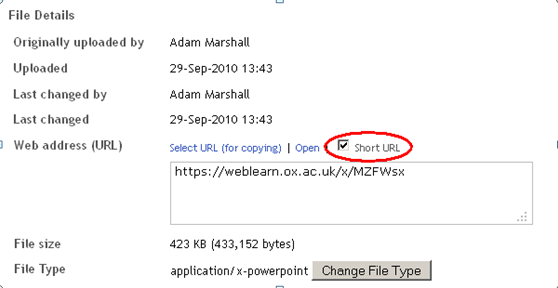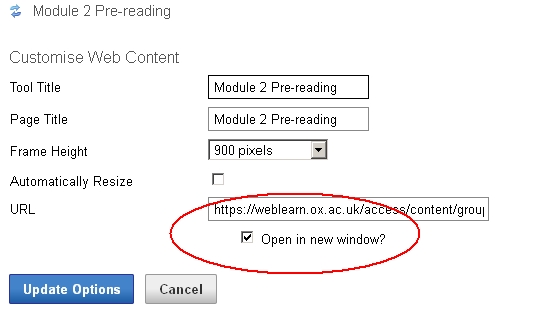I thought I would post these Four Top Tips which were presented to the recent WebLearn User Group.
Site redirects
It is now possible to redirect users to a new site should they use an old URL.
As an example, if Department X moves from Humanities to Social Sciences, the department’s sites can be moved and then a redirect can be put in place so that the old URL still works. The redirect would be from https://weblearn.ox.ac.uk/portal/ hierarchy/humdiv/deptX to https://weblearn.ox.ac.uk/portal/hierarchy/socsci/deptX. You would almost certainly want all sub-sites to be redirected as well.
This should be done by using the Hierarchy Manager. Click on Arrange Site and use the new ‘Redirect’ functionality. We intend to improve the user interface to clarify what inputs are required.
For details see this blog post: Do you want to change a site URL?’ http://blogs.it.ox.ac.uk/adamweblearn/2013/04/do-you-want-to-change-a-site-url/
(As a side note, if a whole tree of sites needs moving to a new location, for example, all sites and sub-sites belonging to Department X, then this can only be done by the central WebLearn team. Please contact us via the usual channels if this is needed.)
Calendar
The Calendar (Schedule) tool has some advanced functionality, such as merging, exporting and subscribing to calendars.
Merge (internal calendars): allows you to select calendars from all the WebLearn sites of which you are a member and display them in the current site
Merge (external calendars): allows you to input the URL of external calendars (in iCal format), or tick a box for the university term dates calendar, which are then displayed in the calendar of the current site. External calendars must obey a number of quite restrictive rules so this facility may not be as useful as it initially seems. It:
- doesn’t support full event days;
- doesn’t support events not defined with <VEVENT>;
- doesn’t support re-occurring events;
- doesn’t support events without end time.
- Export (public URL): allows you to export a URL of the current site’s calendar in order to subscribe to it from other calendaring applications
- Subscribe (generate private URL): generates a private URL in order to subscribe to it from other calendaring applications. See this ‘How to’ guide for more details.
Short URLs
URLS in WebLearn are notoriously long and clumsy. It is now possible to generate a short URL to provide to people in email messages or on websites.
A short URL can be generated from the ‘link’ icon on any tool/page (top right).
A short URL can also be generated for any item in Resources, via the ‘Edit Details (Properties)’ option – tick the ‘Short URL’ checkbox.
For more information, please see this blog post: http://blogs.it.ox.ac.uk/adamweblearn/2012/08/weblearn-improvements-after-the-upgrade-from-v2-6-to-v2-8/
We recommend always opening Web Content links in a new window
The mechanism for opening Web Content links in a new window has been improved.
In the past the link would indeed be opened in a new window but the target web page would still be embedded within the WebLearn frame set. When linking to external non-https websites (such as http://bbc.co.uk) browsers, especially Internet Explorer, would complain of mixed (secure and non-secure) content and display alarming messages to the end user.
This has now been changed so that users with the ‘access’ role do not see the target web page within the WebLearn frame set and therefore do not see the scary warning messages. Users with the ‘contribute’ and ‘maintain’ role still see the old version (and warnings); this is necessary so that the ‘Options’ link is available for them to edit the page.
If a Web Content link to a PDF document is NOT opened in a new window, then people using an iPad are unable to scroll past the first page.