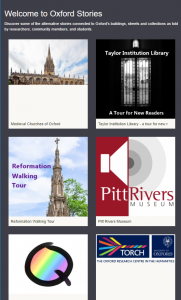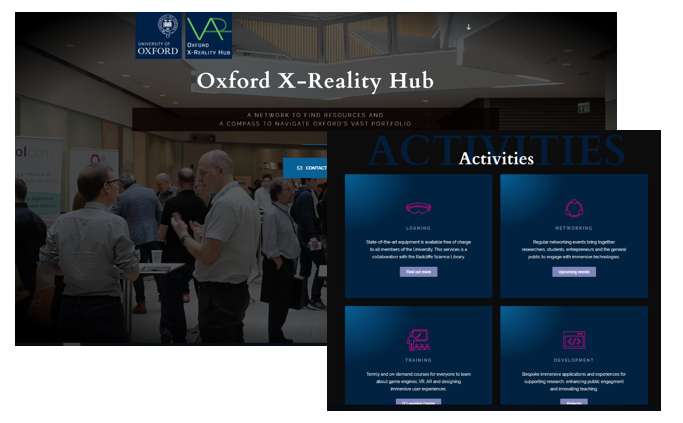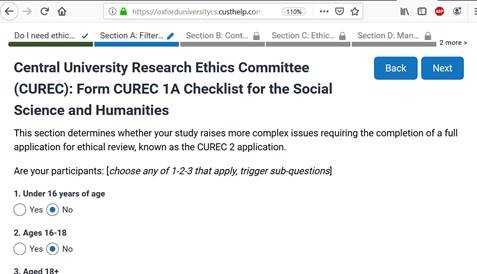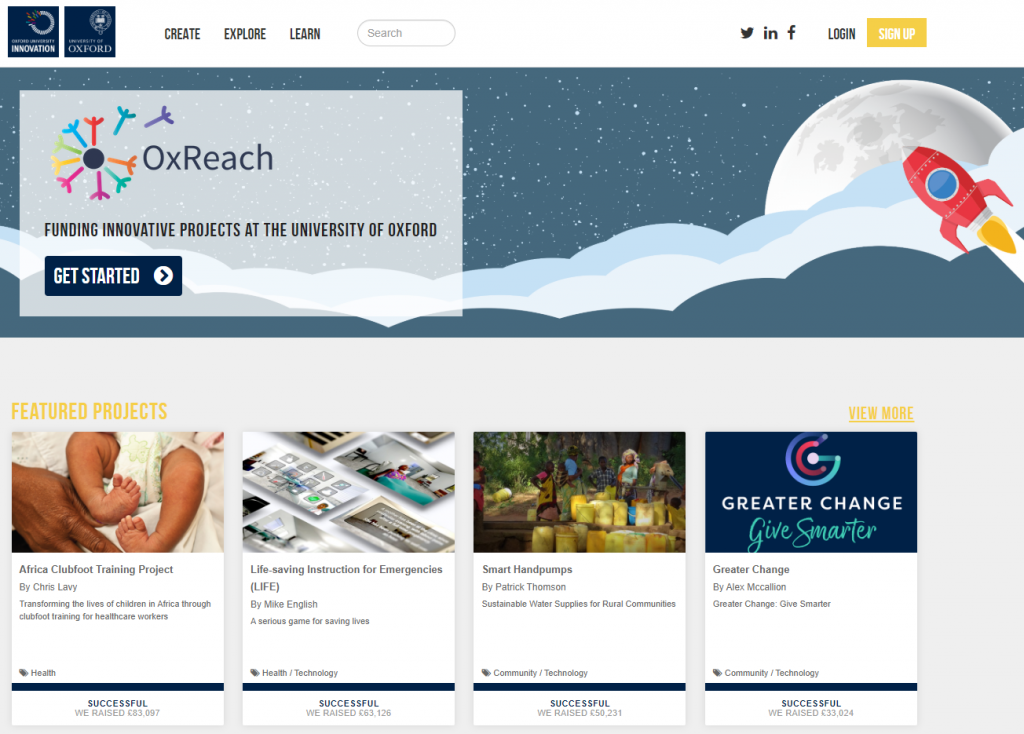IT Innovation Challenges advent calendar 2019
Did you know that members of the University can use the App Builder tool to create and publish apps – for free?
App Builder allows you to create a web-based app simply and quickly. You do not need any special technical skills to get started – just a good idea and a little bit of time. Once you are happy with your app, you can publish it through the App Builder site.
To get started, simply go to the App Builder site (https://mobile.it.ox.ac.uk/), log in with your SSO and click on ‘manage or create your own apps’. Give your app a name, choose an image and start adding content. A user guide is available once you start, explaining how to add different kinds of content. Add, remove and change as you want. Once you are happy with your app you can make it available via the App Builder site and promote the app’s URL to potential users.
FUNDING OPPORTUNITY: If you have a good idea for an App, join the ‘Summer of Innovation’ which is funding a number of students to work on innovative digital projects. Call for ideas opens in January (http://blogs.it.ox.ac.uk/innovation-challenges/summer-of-innovation-2020/).

Screen-shot from the ‘How to Apply’ app.
Some examples of existing apps created with App Builder are:
- LitHits ‘Right book, right place, right time’ https://mobile.it.ox.ac.uk/lithits : find something to read based on your choice of duration, genre and subject. A five-minute love story while waiting for the bus or a Gothic cliffhanger? Use the app to get literary extract as and when you want them.
- How to Apply https://mobile.it.ox.ac.uk/how-to-apply/. A step-by-step guide and lots of information for those thinking of applying to Oxford.
As more apps are created and published, the list at https://mobile.it.ox.ac.uk/ will grow. Will your app be there?
App Builder was developed by the Software Solutions team at IT Services, supported by IT Innovation Challenges.