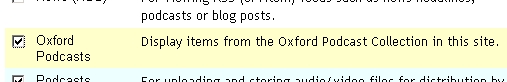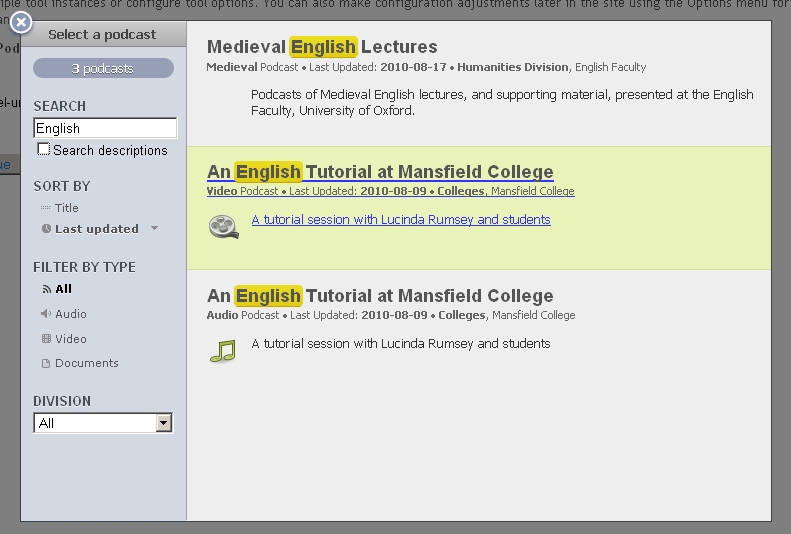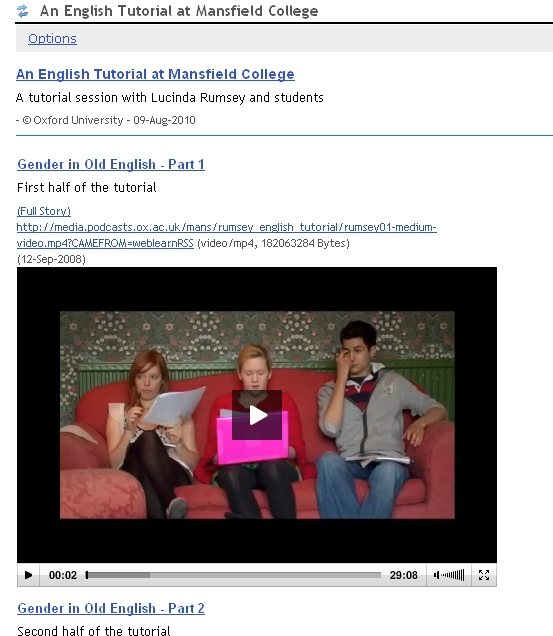We have developed a new tool (Oxford Podcasts) which now makes it very easy to embed items from the rapidly growing Oxford Podcasts collection into a WebLearn site. (The Oxford Podcasts website contains exactly the same material as Oxford’s iTunesU area.)
You may add any number of Oxford Podcasts to a site and when a new media item is added to the podcast series you have chosen, it is automatically added to your WebLearn site.
First of all add the ‘Oxford Podcasts’ tool to your site via ‘Site Info’.
Then elect to ‘Browse Oxford Podcasts Collection’, a pop-up window will appear which allows one to browse or search and select a series of podcasts.
Double clicking on a series will add the URL to the Oxford Podcasts tool; all that remains is to complete the addition of the tool to the site.
The podcast series will appear in the left-hand side tools menu and will use the name of the podcast series as the tool name. Clicking on the tool will bring up a WebLearn page containing in-page media players for all audio or video items.
You may add any number of Oxford Podcasts to a site.