 WebLearn is now accessible via OUCS’s Mobile Oxford service (m.ox).
WebLearn is now accessible via OUCS’s Mobile Oxford service (m.ox).
The (Tutorial) Sign-up Tool is the first of many tools that will offer a special interface optimised for use on a ‘smartphone’. Other tools including Polls, Surveys, Announcements and Resources will be appearing in the next few months.
The current service will allow you to sign up for events via the Sign-up Tool, in the future you will be able to read announcements, complete surveys and view documents.
The Polls Tool will be improved to allow phones to be used as ‘Clickers’ or ‘Voting Pods’ (personal voting systems).
A poll can be set up by a lecturer during class and its web address, which is embedded within a QR Code – a visual representation of the poll URL, can be displayed at the front of a class using a projector. If the phone is pointed at the screen the QR Code can be used to launch the poll on the phone at which point a vote can be cast. As soon as the poll is closed, the results can be displayed to the whole class. This is an excellent way of engaging students and getting instant feedback on views and opinions.
A special long-lived method of Login is used when accessing WebLearn from a phone. This service is based on ‘oAuth’ and will keep you signed in to WebLearn for a very long time with much reduced privileges in comparison to normal access. oAuth is also used by Flickr, Google and Yahoo.
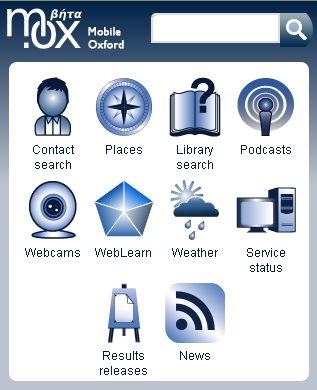 The first time you log in via m.ox you will be asked for your Oxford SSO username and password and will be asked to authorise the m.ox service to act a go-between between WebLearn and your phone. Your phone communicates with the m.ox service and the m.ox service then accesses WebLearn on your behalf, reformats or builds special pages and then sends them back to your phone.
The first time you log in via m.ox you will be asked for your Oxford SSO username and password and will be asked to authorise the m.ox service to act a go-between between WebLearn and your phone. Your phone communicates with the m.ox service and the m.ox service then accesses WebLearn on your behalf, reformats or builds special pages and then sends them back to your phone.
If you lose your phone or want to stop m.ox acting on your behalf then use a ‘proper computer’ and navigate to your ‘My Workspace‘, click on the ‘Trusted Applications‘ link on the left-hand side and remove m.ox from your list of trusted applications.