I thought it would be useful to explain the mechanics behind the WebLearn (Sakai) mobile phone interface (m.ox).
Mobile Oxford (or m.ox) is based on a piece of open source software called Molly which relays (or ‘proxys’) requests from a browser running on a smartphone to WebLearn via a special interface called ‘Entity Broker’. When queried, WebLearn sends information back to m.ox which then constructs a web page and forwards it to the user’s phone; different phones will receive slightly different pages in order to make the most of the phone’s screen. We have adopted an iPhone-like interface and do not intend to present a small version of a regular WebLearn page.
The very first time a user tries to access WebLearn via m.ox they are challenged to authenticate via the normal ‘Webauth’ Oxford Single Sign On (SSO) page. Successful authentication will direct WebLearn to trust any requests originating from m.ox until told otherwise. In other words, m.ox will become a trusted proxy for WebLearn albeit with a much reduced permission set (mainly read access but with some write access).
Authentication is based on an open protocol called oAuth which is also used by Flickr and Twitter. The advantage of oAuth is that one does not need to enter a username and password every time, once authenticated the username and password will not be required again for a very long time.
To allow m.ox to access WebLearn on your behalf, follow the instructions on screen: an example is shown below for the “Sign-Up” tool.
If at anytime you want to stop your phone having access to your WebLearn account you may stop it by using the instructions on m.ox. Alternatively, and this may be useful if your phone has been damaged, lost or stolen, login to WebLearn click on the “My Workspace” tab and access the “Trusted Applications” tool in the left-hand side menu. Removing m.ox from the list of applications tells WebLearn to no longer trust m.ox, in other words, your phone will no longer be able to connect to WebLearn until you once again supply your Oxford SSO credentials.
The following tools are currently or will be available via m.ox:
- Polls
- Sign-up
- Resources
- Surveys (evaluations)
- Announcements
By ‘abvailable’ we mean that we have applied oAuth authentication and (with the exception of Resources) developed a smarthphone interface. Adding oAuth support to Resources was necessary as images or attachments may be used with most of the tools listed above, however, it is not currently possible to browse and download files from within the Resources tool.
We would like to add other tools in the future, examples include Schedule (Calendar) and Forums.
Links
Related blog posts:
- http://blogs.it.ox.ac.uk/adamweblearn/2010/09/weblearn-now-available-on-a-mobile-phone/
- http://blogs.it.ox.ac.uk/adamweblearn/2010/10/call-for-participation-weblearn-polls-via-m-ox-mobile-oxford/
References:
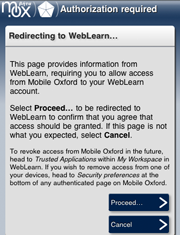
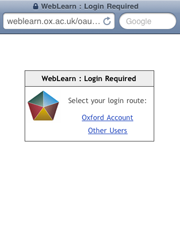
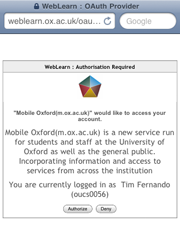

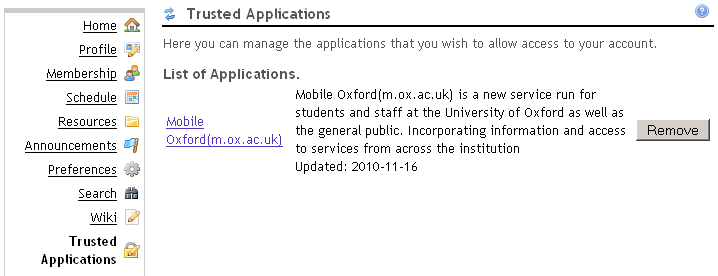
[…] casting presentation before voting took place through the Weblearn Polls, which can also be used through students’ mobile phones. The administrative team was able to monitor the number of votes and remind voters of the poll […]