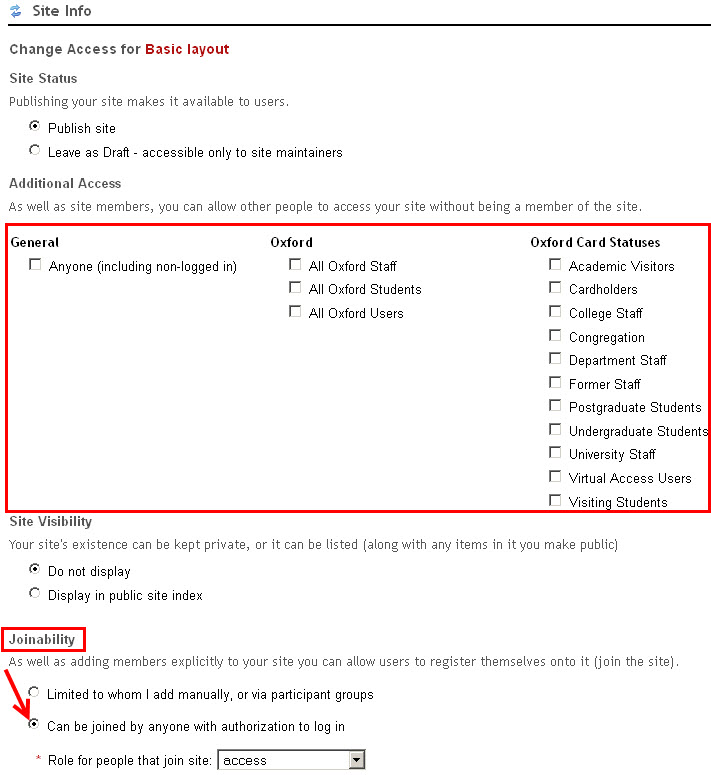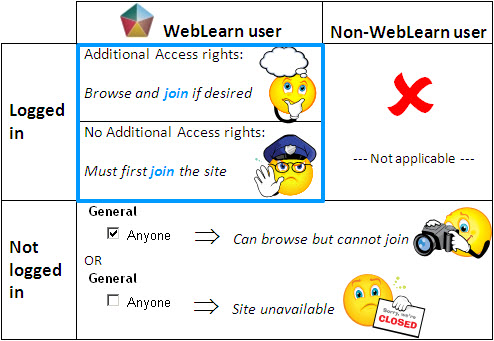Question
In Site Info > Manage Access, what is the relationship between
- the Additional Access tick boxes that allow various sets of people to visit a site, and
- the Joinability option ‘Can be joined by anyone with authorization to log in’?
This question was raised at the WebLearn Bytes session on Site Management and Resources in October 2013. Other WebLearn users may be interested in the answer.
Answer
The effect produced when you select one or more of the Additional Access tick boxes and the Joinability option ‘Can be joined…’ depends on:
- whether or not the person is a WebLearn user (i.e. an Oxford user or an external user who has a WebLearn account);
- whether or not the WebLearn user is currently logged in.
** A person can only join a site if they are a WebLearn user and they are logged in.**
However, you can exercise differing degrees of control over how they browse or join the site, as we explain in the next two sections.
Allow a person to browse a site and then to decide whether to join it
The person is a logged-in WebLearn user and belongs to a group that has been granted access to the site through one or more of the Additional Access options.
You can allow people in one or more Additional Access categories to browse the site without necessarily joining it. WebLearn does not automatically ask the person if they would like to join the site. However, if they decide to do so, they can go to ‘Site Info’ and click on ‘Join this site’.
You will know who has joined the site (by looking at the list of site members), but you have no control over who has only visited it.
Example: You have set up a site for a particular undergraduate course. You also want to allow any Oxford user who is interested in the course to visit the site: e.g. to see the reading lists and read uploaded articles. In this case, you tick the ‘All Oxford Users’ category (under the heading ‘Oxford’).

If an Oxford user who visits that site wishes to receive email notifications of new content and enjoy other benefits of site membership, they can join the site as described above.
Require a person to join a site before they can browse it
The person is a logged-in WebLearn user, but does not belong to a group that has been granted access to the site through one or more of the Additional Access options.
You can allow people to access the content of a site even if they are not in one of the Additional Access categories that you have specified for that site. However, they must first join the site. If a logged-in WebLearn user tries to access the site, but doesn’t belong to one of your specified Additional Access categories, then WebLearn informs them that they aren’t currently a member and invites them to join the site.
This means that you can know exactly who has joined the site, even one-time visitors.
Example: You have set up a site for a particular undergraduate course. You also want to allow any other undergraduate who is interested in the course to visit the site: e.g. to see the reading lists and read uploaded articles. In this case, you tick the ‘Undergraduate Students’ category (under the heading ‘Oxford Card Statuses’):
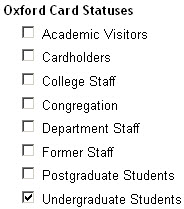
If, say, a postgraduate student wishes to browse that site for its materials, WebLearn obliges them to join it first.
Notes
1. If a person is a WebLearn user but is not currently logged in, or if they are a member of the general public (i.e. not a WebLearn user): :
- If the site is publicly accessible (i.e. the ‘Anyone’ box has been ticked), they can browse the site, but cannot join it.
- If the site is not publicly accessible, WebLearn will inform them that the site is unavailable.
2. If you don’t tick any of the Additional Access boxes, then the Joinability option ‘Can be joined by anyone with authorization to log in’ permits anyone with a WebLearn account to become a member of the site: i.e. external users with WebLearn accounts, as well as Oxford users.
3. If an authorised user joins a joinable site, they can also leave it at any time … this is obviously not desirable for course sites in which student participation is required.
See also the FAQ in the WebLearn Guidance site: https://weblearn.ox.ac.uk/info. Under ‘Guides and Tutorials’, select ‘FAQs’, and search (Crtl-F) for the word ‘join’. You will find the FAQ ‘How do I get people to join a site?’.