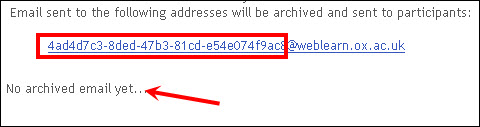The following questions emerged during the course WebLearn: Tools for teaching and learning held on 21 November 2013:
Q: When you duplicate a site, the student-generated data is stripped out. What happens to the Email Archive?
A: The Email Archive is also wiped clean. Click on the Optionslink to provide a new unique prefix for the new mailing list in the duplicate site.
Q: In the Signup tool, you can elect to generate an Attendance list. How does this work?
A: When the sign up period opens, the Attendancelink will appear, listing all participants who have signed up. You can print this out if you wish to have a hard copy attendance sheet during the meeting. Alternatively, during or after the meeting, click on Attendance and record attendance of each individual by ticking the relevant tick box. Click ‘Save’. The attendance list will be saved and exported on the ‘Attendance’ tab in the Excel spreadsheet when you use the Export option.
Q: In the Signup tool, when creating a new meeting, what is the benefit of electing to add participants using their ‘Username’ ? You don’t get the useful dropdown list to be able to pick participants from the site membership list.
A: This option reallyonly applies when the site membership is extensive (e.g. hundreds of students), in which case a drop-down list would become unwieldy. You can then add participants to a meeting manually by entering their email address.