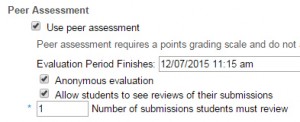The WebLearn team have released a new step-by-step guide to help staff who wish to use the “Peer assessment” option in the Assignments tool.
Benefits
- Students can comment on and mark each others’ work.
- Tutors can review the comments and revise marks if necessary.
- The process is managed within the Assignments tool.
Using the Assignments tool
Selecting the Peer Assessment option Tutor view of assignments submittedOther options
There are other tools in WebLearn that can be used for peer assessment. Tutors can use forums as a basic way for students to post and comment on work. The Student pages feature in the Lessons tool allows students to set up their own page.
Note: this guide is part of a series of guides for staff and students. For more information see the WebLearn guidance site.