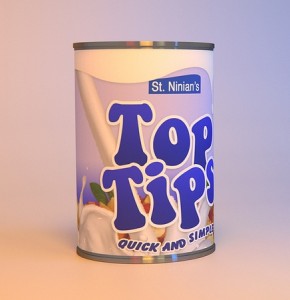
Photo: http://www.flickr.com/photos/24661759@N05/8477029116
We found a very interesting resource developed by usability guru Jakob Nielson which gives some points about good design. Here’s a condensed summary:
- People cannot use information they are unable to find: try to situate material in the most obvious place – try to think how users will navigate through your material.
- Do not have small bits of information scattered around the site with little or no connection between them: try to consolidate information or connect related items via hyperlinks.
- Try to link directly to related items: people like to be able to access related material with the minimum number of clicks.
- Always present a route back to where the user started: unfamiliar users find it easy to get lost – the best way to achieve this in WebLearn is to use the Lessons Tool which has its own breadcrumb navigation
- Do not overwhelm users with too much information: less is sometimes more (!) – there are links at the bottom of this post to a couple of posts outlining good techniques to employ when “Writing for the Web”.
- Try not to hide links: do not change the text or background colour of hyperlinks; the fancier the design around a link, the more likely a user is to miss it.