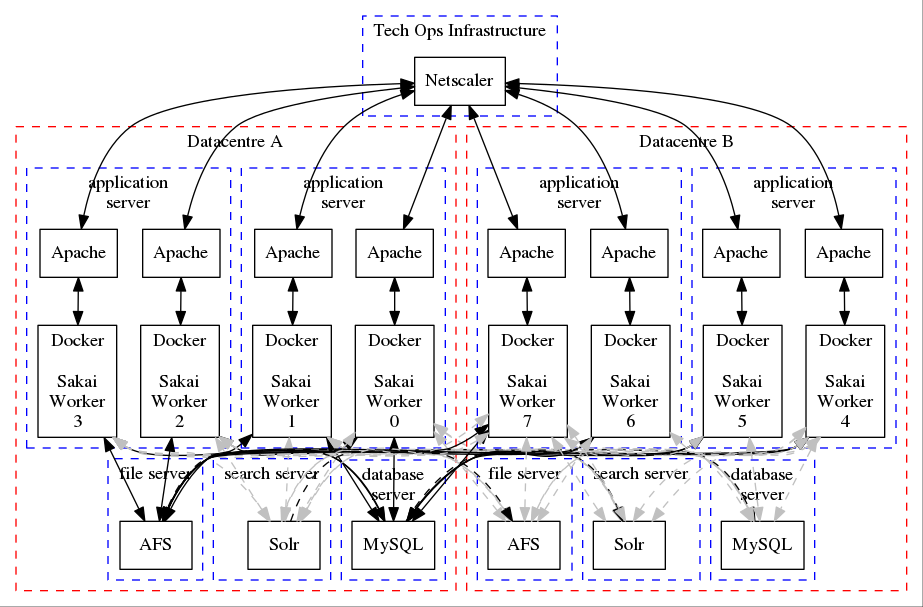Dave Stewart from the Infrastructure and Hosting team in IT Services sent me this diagram which details all the various hardware components that go to make up WebLearn. I thought it would make an interesting blog post.
Here’s an explanation:
- Netscalar is a load balancer, it is the fist point of contact when a user goes to WebLearn. It will create a session on the “Sakai Worker” with the smallest load, this worker will be used for the duration of a user’s session
- Two workers reside on one physical machine
- WebLearn’s physical machines are split over two data-centres “just in case”
- We only run 6 out of 8 nodes at any one time – this is so that we can quickly begin the roll-out of a new version of WebLearn: the two out-of-rotation nodes can be given an updated version of WebLearn and be brought back into service at the same time as the load balancer is isnstructed to divert users away from two other nodes which will receive the new update next
- Apache is the web server that acts as a front end to the WebLearn instance that is running inside Docker
- Docker is a “parcel” that contains everything WebLearn needs to run: Tomcat servlet container, WebLearn code, runtime, system tools, system libraries – anything that can be installed on a server
- We generally only use 6 of the 8 worker nodes so we have spare capacity
- AFS is the filestore where uploaded documents reside
- Solr is the “search engine”
- MySQL is the Database
- The diagram doesn’t show all the other services that WebLearn uses, the Oak LDAP, Oak Groups Store, HFS back-up and so on