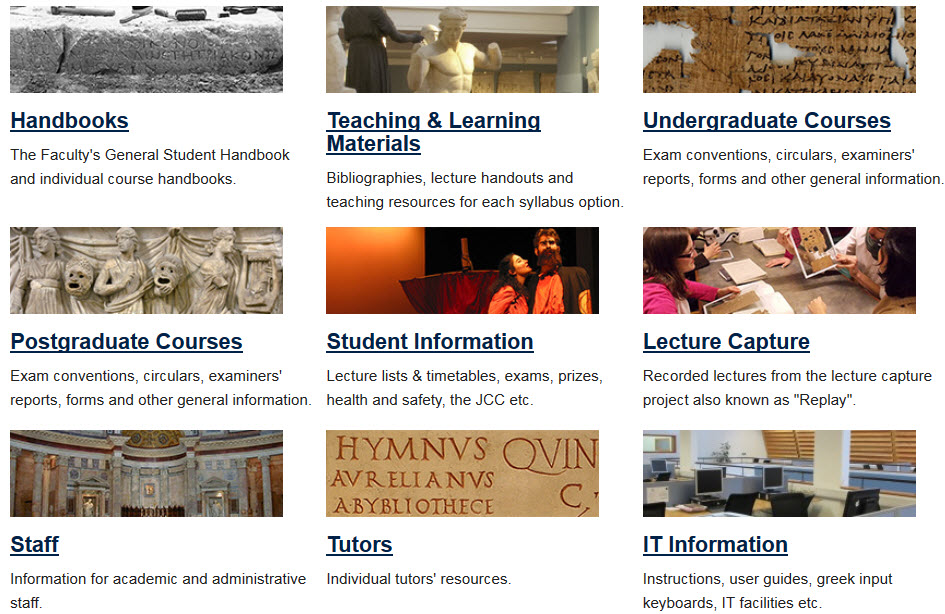The good work done by the WISE (WebLearn Improved Student Experience) project has been captured in the form of four new WebLearn site templates. These can be used by a site maintainer in the process of creating a new site. The templates are based on the popular ‘box’ design for a starting page, which links to other pages or tools in the site. The text, links, and placeholder images can be modified by the site maintainer according to the purpose of the site.
The templates attempt to mirror the University’s structure in terms of department (school or faculty), programme of study, course or module, and individual tutor sites. Sites created from the templates can be mixed, matched and linked according to a department’s required structure.
Example of a departmental landing page with nine boxes:
- Visit the Templates page on the WebLearn Guidance site
- Download the instructions on how to ‘Create and edit a site using a site template’
- Contact the WebLearn team with any questions: weblearn@it.ox.ac.uk