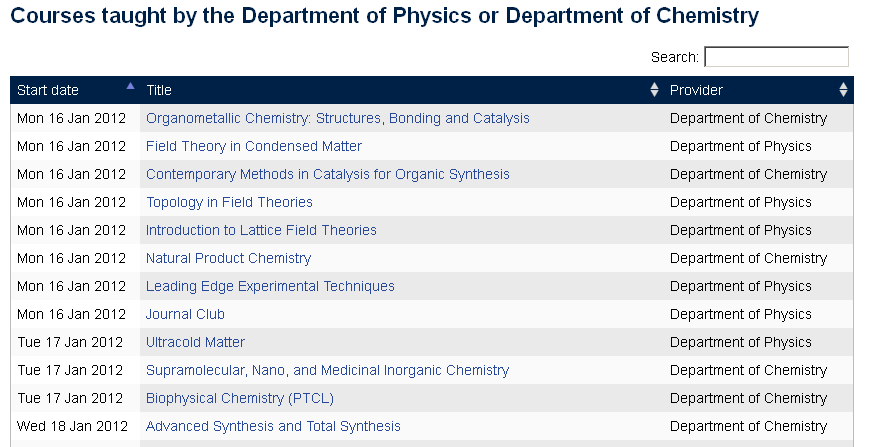As part of the JISC-funded OXCAP project, IT Services developed a portable JavaScript ‘widget’ that can be placed on any website and be made to display upcoming publicly visible Researcher Training opportunities – the list of courses can be filtered by department, date or by skill.
There is an example of the widget in use on the WebLearn welcome page. In this case, all upcoming courses are displayed; the search box can be used to focus on courses of interest.
The widget can also be configured to display training from one or more departments, here is an example of training offered by the departments of Physics and Chemistry.
It is also possible to specify which columns are made available.
How to add the widget to a website
It is very easy to add the widget to a web site. All that is required is the referencing of two JavaScript libraries in the page header and the placements of a specially crafted <div> block at the point on the page where the courses are to be displayed.
Full documentation and further examples are available on the Courses Widget Documentation site