WebLearn was upgraded to version 11-ox2 on 7th October 2016. This release addresses some minor issues with WebLearn 11 and introduces some new functionality.
If you would like to suggest improvements to WebLearn then please do so by contributing to the WebLearn User Voice feedback service.
Improvements
- The Lessons Tool
- The Add Resources Folder page component now displays optimally
- It is now possible to add sub-pages within student pages
- The LB-CSS folder (which is used to store uploaded CSS) is now hidden by default
- The Contact Us tool has been re-added to all sites
- Assignments
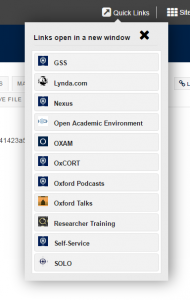
- the attached Marked file is now accessible to students
- Anonymous submission has been enabled; please note that this is part of a project sponsored by the Exams Department which will eventually allow official Candidate IDs and Specific Learning Difficulty notices to be surfaced in WebLearn – more information will be available in due course
- Navigation
- The display of the Quick Links menu has been improved
- The display of the LHS Tool Menu has been improved
- Site Info
- Two new Participant Groups have been added; each colleges now has an “Undergraduate” group and each course has a “Graduand” group
- One can now export a list of site participants
- When editing the description of a site via Edit Site Information, the target=”_blank” attribute is now automatically added to all non-secure hyperlinks – this will ensure that links to external http websites will open correctly
- Resources
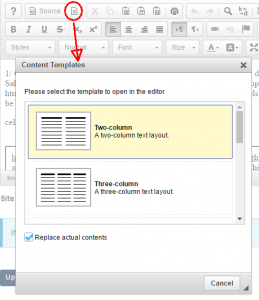
- Explicit instructions are now provided for users who wish to upload files without using drag and drop
- Hidden folder names can no longer be mistakenly seen in the “access view” of resources
- WYSIWYG HTML editor
- The frequency of auto-save has been decreased
- The list of page templates has been reordered
- Tables no longer ignore Cell Padding and Cell Spacing
- Additional Verification (AV) sites: if appropriate, the Request SMS Code page is now displayed when one does not yet have permission to access a document
- Surveys: the Assign This Survey page no longer has scroll bars