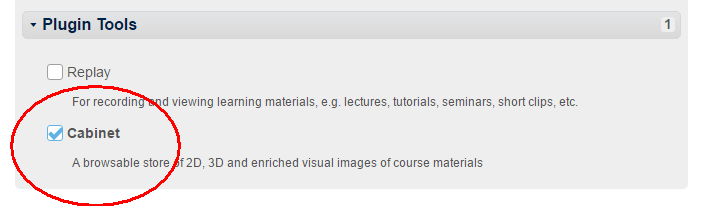A new (external) tool called ‘Cabinet’ has been added to WebLearn. You can find it in the “Plugins” section of the “Manage Tools” page in “Site Info”.
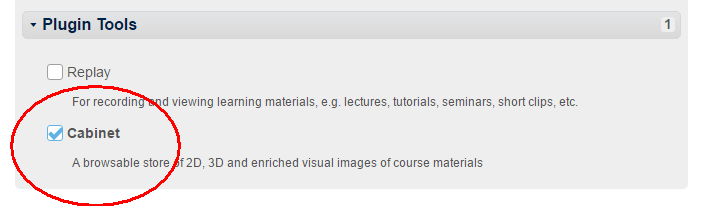
Integrating Object, Image and Text in Oxford Teaching
Digital technologies are revolutionising our ability to integrate objects and images into university teaching. Cabinet has been developed to support teaching with objects and images in 2D and 3D, using a range of visual materials from Oxford’s GLAM collections and beyond.
Cabinet enables you to integrate text and object in the teaching process, providing full access to visual materials for study and revision

Objects and images used in lecture courses, handling sessions, classes, tutorials and seminars are uploaded onto Cabinet to give students the opportunity to review and revise materials alongside text. Cabinet supports both classroom and independent work through close study of high-resolution digitised course materials, and through interactive tools such as tagging and annotation of materials they encounter. The platform offers both a dynamic site for analysis and interaction, and a rich archive for the course module that enables its use by any teacher of the course.
Cabinet contains features allowing in-depth engagement with sources, including annotation of objects in 3D space, embedding of multimedia such as video and audio content, and the ability to post comments to stimulate online discussions about physical and textual study materials.
Cabinet is designed to be intuitive and flexible; it suits the learning preferences of digital natives, and also addresses the variety of teaching styles and time constraints of lecturers and tutors.
Papers can be of any size and can be organised by weeks, themes or other categories.
Both faculty members and museum curators are currently populating the site with courses from across all four Divisions of the University, and are actively experimenting with the platform. Initial feedback from students and lecturers is highly positive.
Cabinet is now supported by the Technology Enhanced Learning team, who offer full support in structuring the online course and in uploading course materials. The Cabinet team at the Oxford Internet Institute also welcome further enquiries from colleagues, and can offer some additional support such as 3D imaging.
Cabinet was originally developed by a team led by Oxford Internet Institute (OII), and funded through University’s IT Innovation Seed Fund (2015-16) and the GLAM Digital Content Board
Links
 I thought I’d pass along the following message from JISC.
I thought I’d pass along the following message from JISC. Turnitin will be unavailable between 4pm and 12am on Saturday 5th January. All submissions made through WebLearn during this period will be queued and processed once the maintenance is complete. It will not be possible to create a new assignment which routes essays via Turnitin during the maintenance window but it will be possible to retrospectively enable Turnitin once the window has closed.
Turnitin will be unavailable between 4pm and 12am on Saturday 5th January. All submissions made through WebLearn during this period will be queued and processed once the maintenance is complete. It will not be possible to create a new assignment which routes essays via Turnitin during the maintenance window but it will be possible to retrospectively enable Turnitin once the window has closed.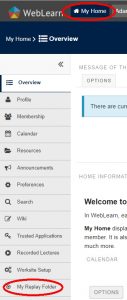 The recent WebLearn upgrade added a new link entitled “My Replay Folder” to every Oxford SSO user’s Home area (“My Home”).
The recent WebLearn upgrade added a new link entitled “My Replay Folder” to every Oxford SSO user’s Home area (“My Home”).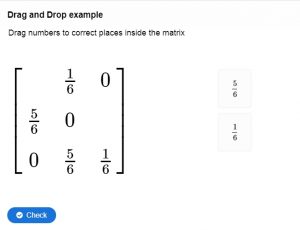 Those wonderful people at H5P have added some new features the most impressive of which is the integration of LaTeX into all content types (eg, drag and drop, multiple choice etc.)
Those wonderful people at H5P have added some new features the most impressive of which is the integration of LaTeX into all content types (eg, drag and drop, multiple choice etc.)