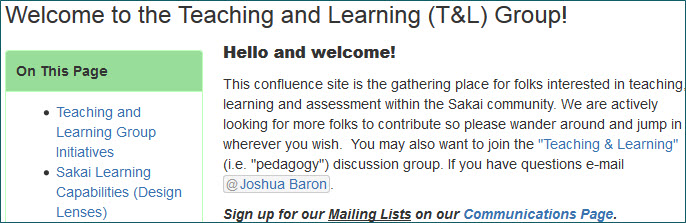Following the earlier notification to ‘Save the date’, here are further details of the Sakai Virtual Conference which has now opened the call for papers: deadline 22 August 2014. See further details below.
Note that the online event on 7 November 2014 will emphasize the use of Sakai for teaching and learning – it would be great if we could have some Oxford academics (or students or admin/library/ITSS staff) presenting a session or two.
Please consider submitting a proposal and keep the central WebLearn team in the loop!
Now Open! Call for Proposals for the Sakai Virtual Conference 2014
The theme of the conference is “Bridging Education with Technology.” Be the bridge by sharing your expertise with others!
You are invited to submit a proposal for the first ever Sakai Virtual Conference! The premise of the virtual conference is simple: An Online, Sakai Teaching and Learning focused conference to connect with colleagues across the globe and share stories and best practices. You can enjoy interaction with your peers in the Sakai community, all without leaving home!
We are actively seeking presenters who are knowledgeable about teaching with Sakai. You don’t need to be a technical expert to share your experiences! Submit your proposal today! The deadline for submissions is August 22, 2014.
This online event will emphasize the use of Sakai for teaching and learning. The conference committee has planned the following tracks/session types:
- Faculty Course Showcase – Demonstrate exemplary instructional strategies and course design by showcasing your course.
- Instructional Design/Support – How do you support your end users? Share best practices for instructional design, training, and professional development at your institution.
- Effective or Innovative Practice – Are you using Sakai in a unique or uniquely effective way? Show us your innovative practice.
- Birds of a Feather – Lead an informal/unstructured online gathering/discussion about a topic of your choice.
- Student Experience Lightning Talks – Do you have some amazing student projects or perspectives you’d like to share? Nominate a student to provide a 5 minute presentation during a combined lightning talk session.
- Technical Session – Do you have a topic that would be of interest to Sakai developers or IT staff? Present on a technical topic “under the hood” of Sakai.
The Sakai Virtual Conference will take place entirely online on Friday, November 7. You’ll make your presentation in a virtual “room,” take live questions from the audience, and get the conference experience without the expense of travel. There will be opportunities for networking and informal discussions, as well as a chance to win prizes donated by our sponsors.
Help us make the inaugural Sakai Virtual Conference a great success!
We look forward to your proposal!
http://virtconf.apereo.org/home/call-for-proposals
Sincerely,
Ian Dolphin, Executive Director, Apereo Foundation
Neal Caidin, Sakai Community Coordinator, Apereo Foundation
Wilma Hodges, Sakai Virtual Conference 2014 Planning Committee Chair
Martin Ramsay, Sakai Virtual Conference 2014 Planning Committee Member