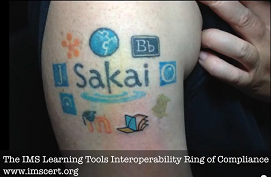 We are thrilled to announce that Dr Charles Severance from the University of Michigan will be giving a short talk about the “Next Generation Digital Learning Environment” (NGDLE) in IT Services, Banbury Rd on Monday 27th February at 12.30.
We are thrilled to announce that Dr Charles Severance from the University of Michigan will be giving a short talk about the “Next Generation Digital Learning Environment” (NGDLE) in IT Services, Banbury Rd on Monday 27th February at 12.30.
This is a version of the talk that he first aired at the Educause Learning Initiative (ELI) conference last week.
A NGDLE was proposed by Malcolm Brown in 2015 [1] and is seen as an evolution of the “monolithic VLE”. It is built upon open learning tools interoperability standards and it envisages a small central ‘hub’ (host) supplemented by an “App Store” of plug-in tools.
Charles has led the development of an open source framework (Tsugi [2] which is a project hosted by the Apereo Foundation [3]) to support this vision.
Recording of the talk: http://podcasts.ox.ac.uk/embed/de6221f0d019e4062ce9
Here’s how Charles describes his talk.
“This presentation will give an overview of the Tsugi project and applications of the Tsugi software in building a distributed approach to teaching and learning tools and content. It is not sufficient to simply make a bunch of small web-hosted things and claim we have “implemented” the NGDLE. We must be able to coherently search, find, re-construct and re-combine those “small pieces” in a way that allows teaching and learning to happen. To do this, each of the learning application and content providers must master detailed interoperability standards to allow us “mash up” and bring those distributed and disparate elements back together. While there has been much said about the ultimate shape and structure of the NGDLE, and there are many current and emerging interoperability standards, there is little effort to build and train providers with usable technology that will empower thousands or hundreds of thousands of people to create and share applications and content that will populate the new learning ecosystem.
In effect, we need to build the educational equivalent of the Apple App Store. Except that it needs to be open and extensible and not depend on a single vendor intent on maximizing shareholder value. This presentation will show how the Tsugi project is doing research into how this works in actual practice. Tsugi is a 100% open source production-ready application and content hosting system that is simple enough to use to allow interoperable and pluggable learning applications or learning content to be built, hosted, deployed and shared by individuals or various-sized organizations.”
Charles is a Clinical Associate Professor and teaches in the School of Information at the University of Michigan. He is the Chair of the Sakai Project Management Committee (PMC). Previously he was the Executive Director of the Sakai Foundation and the Chief Architect of the Sakai Project and worked with the IMS Global Learning Consortium promoting and developing standards for teaching and learning technology.
Full bio: http://www.dr-chuck.com/dr-chuck/resume/bio.htm
 We are excited to announce that the SHOAL project’s Activity Browser has been launched! You can find Activity Browser here:
We are excited to announce that the SHOAL project’s Activity Browser has been launched! You can find Activity Browser here: 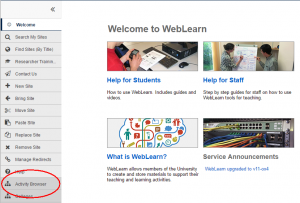 The SHOAL project was a proof-of-concept focussing on STEM subjects, but we’re aware of the innovative online teaching taking place in other subjects and we’re keen to add those resources to the collection. We are currently looking into the easiest way for you to contribute your own online learning activities, and to grow the range of digital tools and applications in our showcase. We will update the ‘Contribute’ page of Activity Browser in the next phase of the project.
The SHOAL project was a proof-of-concept focussing on STEM subjects, but we’re aware of the innovative online teaching taking place in other subjects and we’re keen to add those resources to the collection. We are currently looking into the easiest way for you to contribute your own online learning activities, and to grow the range of digital tools and applications in our showcase. We will update the ‘Contribute’ page of Activity Browser in the next phase of the project.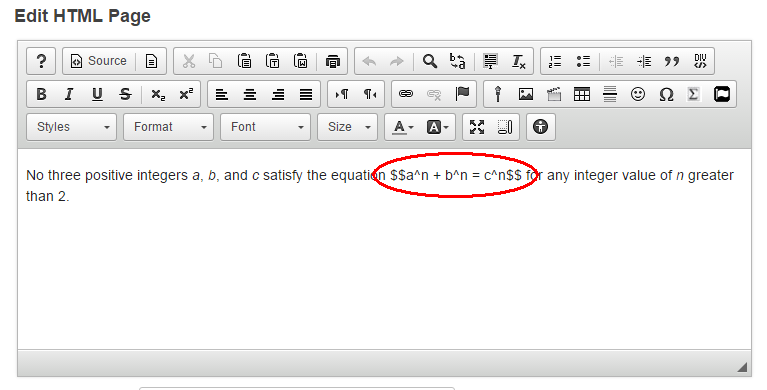
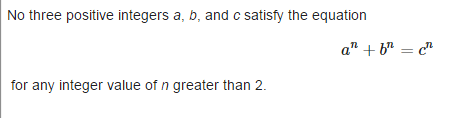
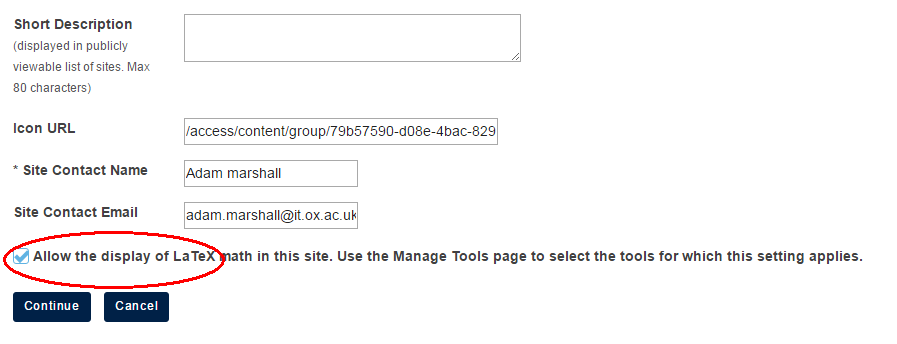
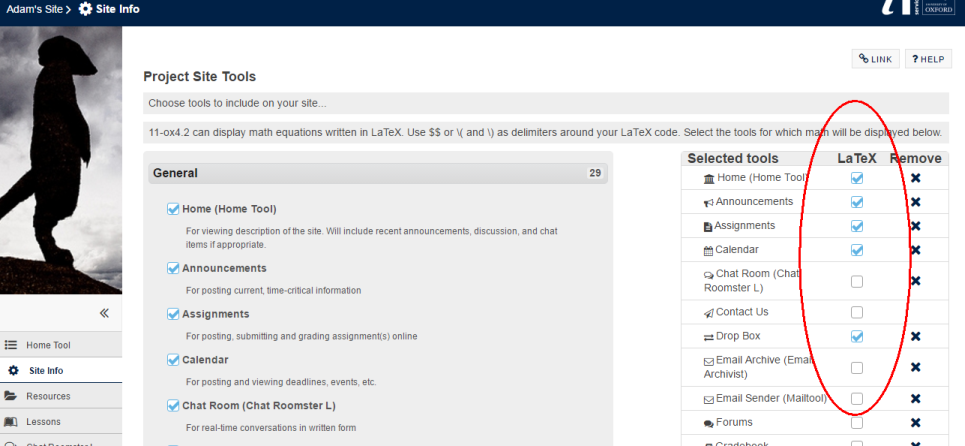
 Turnitin was erroneously returning error messages (“invalid file type”) this morning (27/3/2017) between 9am & 11am. This will have caused problems for submissions made through WebLearn’s assignment tool.
Turnitin was erroneously returning error messages (“invalid file type”) this morning (27/3/2017) between 9am & 11am. This will have caused problems for submissions made through WebLearn’s assignment tool.

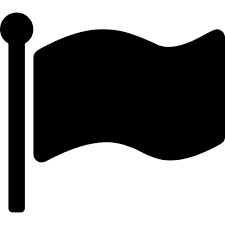 As I’m sure you’ve noticed, most pages in WebLearn 11 use a new icon set: Font Awesome icons. You may well recognise these icons from other websites or phone ‘Apps’. Unlike the previous (‘Silk’) icons these are not images, they are, as the name would suggest, a font. This makes them scalable and colourable (if that’s a word).
As I’m sure you’ve noticed, most pages in WebLearn 11 use a new icon set: Font Awesome icons. You may well recognise these icons from other websites or phone ‘Apps’. Unlike the previous (‘Silk’) icons these are not images, they are, as the name would suggest, a font. This makes them scalable and colourable (if that’s a word).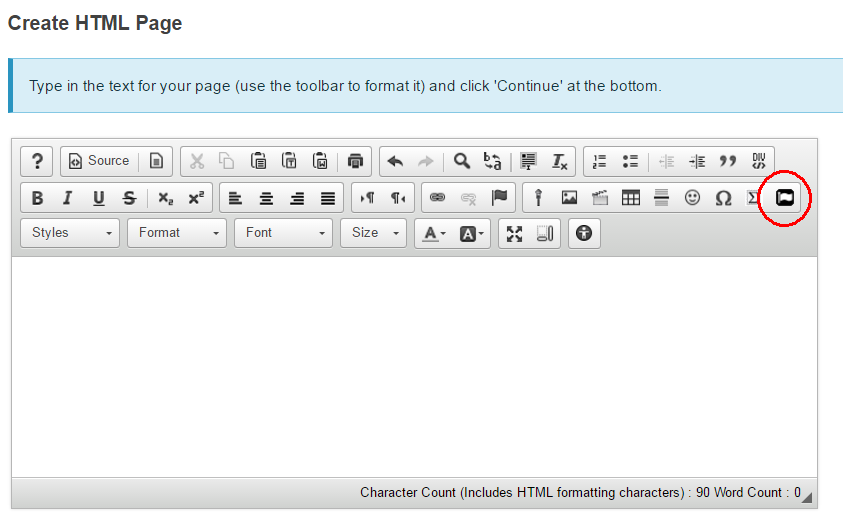
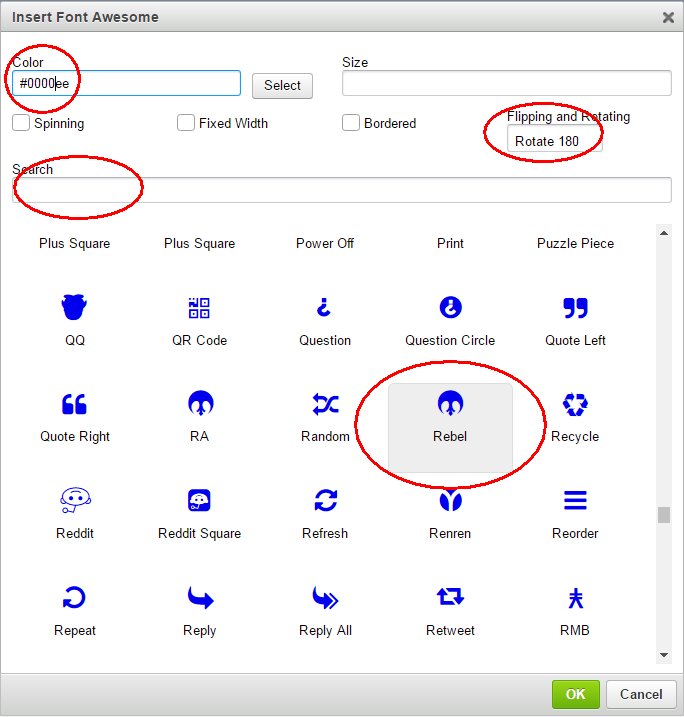
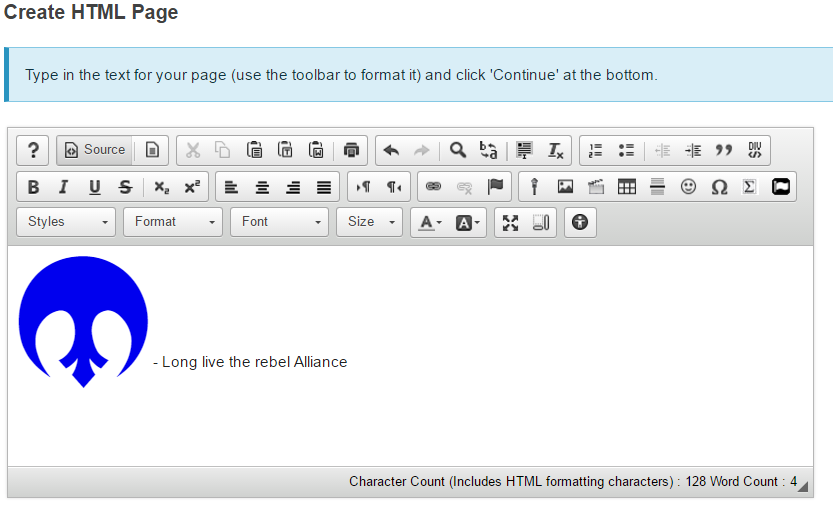

 The
The 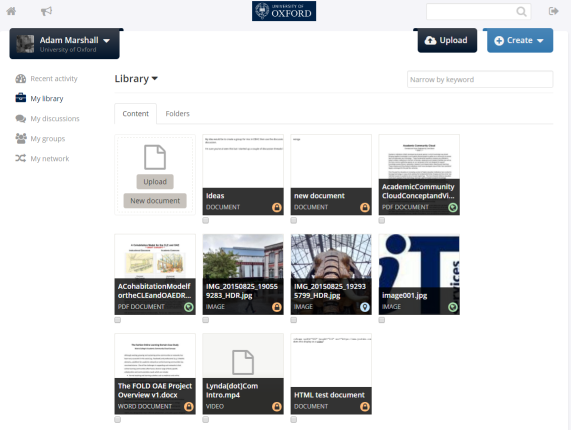
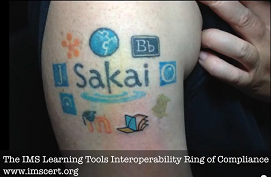 We are thrilled to announce that Dr Charles Severance from the University of Michigan will be giving a short talk about the “Next Generation Digital Learning Environment” (NGDLE) in IT Services, Banbury Rd on Monday 27th February at 12.30.
We are thrilled to announce that Dr Charles Severance from the University of Michigan will be giving a short talk about the “Next Generation Digital Learning Environment” (NGDLE) in IT Services, Banbury Rd on Monday 27th February at 12.30.