 Turnitin will be unavailable between 4pm and 12am on Saturday 5th January. All submissions made through WebLearn during this period will be queued and processed once the maintenance is complete. It will not be possible to create a new assignment which routes essays via Turnitin during the maintenance window but it will be possible to retrospectively enable Turnitin once the window has closed.
Turnitin will be unavailable between 4pm and 12am on Saturday 5th January. All submissions made through WebLearn during this period will be queued and processed once the maintenance is complete. It will not be possible to create a new assignment which routes essays via Turnitin during the maintenance window but it will be possible to retrospectively enable Turnitin once the window has closed.
It will not be possible to submit directly to Turnitin during the maintenance period.
Here’s the original note from Turnitin.
Scheduled Maintenance
We’re just dropping you a note to inform you that the following Turnitin services will be unavailable on January 5th, 2019:
- Turnitin and TurnitinUK (including all integrations and Turnitin Early Adopter Program)
- SimCheckOEM (TCA API)
- Feedback Studio for iOS
- iThenticate
- WriteCheck
To ensure that services remain stable, particularly during high submission periods, this maintenance will include several hardware updates and performance improvements.
When will services be unavailable?
- PST January 5 08:00 – 16:00
- GMT January 5 16:00 – 00:00 (January 6)
- AEST January 6 02:00 – 10:00
Is your time zone not listed? Click here to find out when you’ll be affected.
How will you be affected?
While we’d love to provide an uninterrupted service, our machines require a health check every now and again…
Users will be unable to submit and grade during this maintenance window, so please ensure that any grading or submission deadlines are adjusted to fall outside of the window.
Thanks for your patience!
Stay up to date with Turnitin system status by following @TurnitinStatus on Twitter.
Turnitin, LLC, 2101 Webster St. Suite 1800, Oakland, California 94612
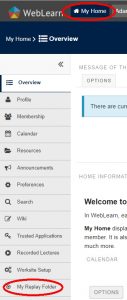 The recent WebLearn upgrade added a new link entitled “My Replay Folder” to every Oxford SSO user’s Home area (“My Home”).
The recent WebLearn upgrade added a new link entitled “My Replay Folder” to every Oxford SSO user’s Home area (“My Home”).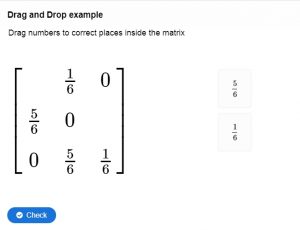 Those wonderful people at H5P have added some new features the most impressive of which is the integration of LaTeX into all content types (eg, drag and drop, multiple choice etc.)
Those wonderful people at H5P have added some new features the most impressive of which is the integration of LaTeX into all content types (eg, drag and drop, multiple choice etc.)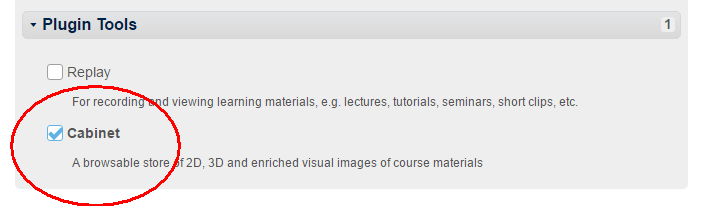

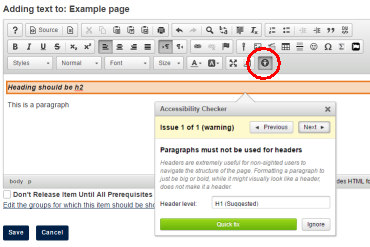
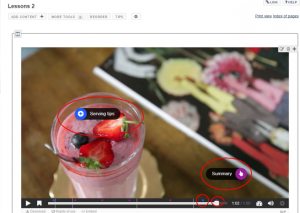
 We recently received this from the people at *Research about the *Unity platform. (*Unity is another name for the Apereo Open Academic Environment)
We recently received this from the people at *Research about the *Unity platform. (*Unity is another name for the Apereo Open Academic Environment) From Steve Pierce (Replay Service Delivery Manager)
From Steve Pierce (Replay Service Delivery Manager)