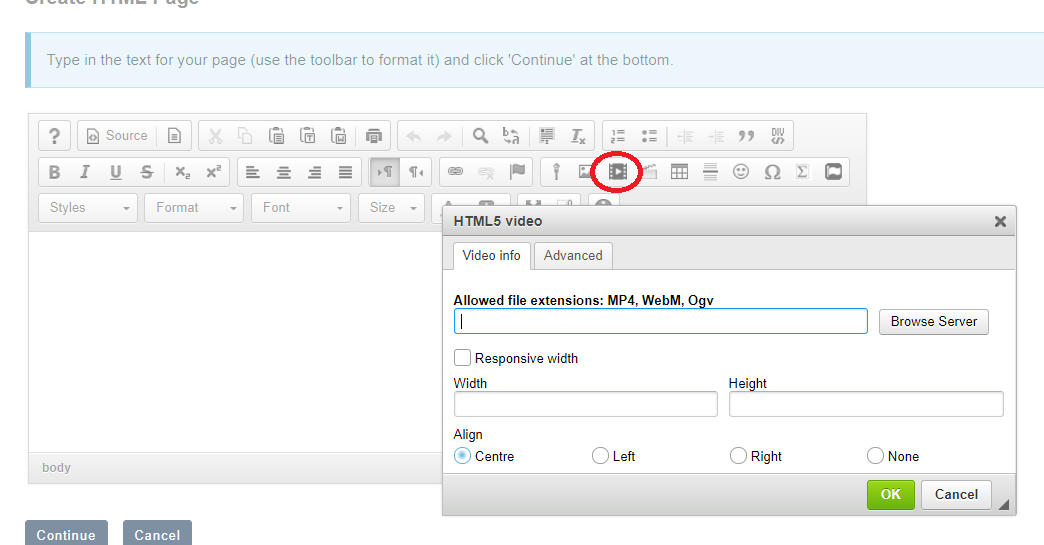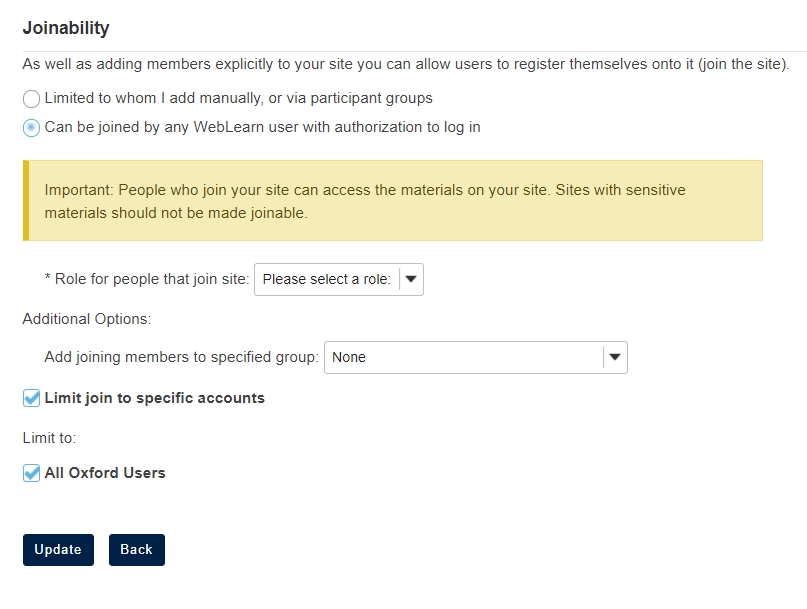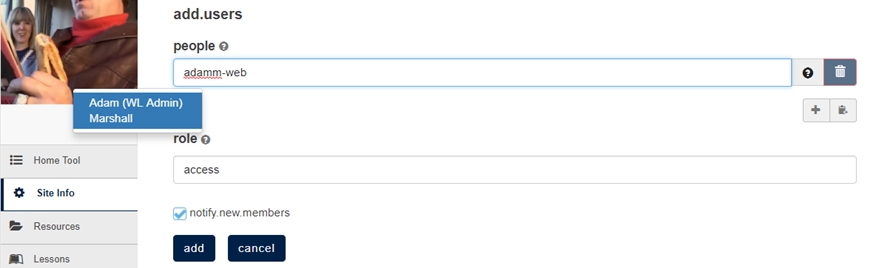IT Services offers a variety of taught courses to support the use of WebLearn and the plagiarism awareness software Turnitin. Course books for the formal courses (3-hour sessions) can be downloaded for self study. Places are limited and bookings are required. All courses are free of charge.
Click on the links provided for further information and to book a place.
WebLearn 3-hour courses:
- WebLearn: Fundamentals – Fri 26 Jan (09:15 – 12:15); or Wed 7 Feb (14:00 – 17:00); or Wed 28 Feb(09:15 – 12:15)
- WebLearn: Design and content – Wed 14 Feb (14:00 – 17:00)
Byte-sized lunch time sessions:
These focus on particular tools with plenty of time for questions and discussion
- WebLearn Bytes: Site Management and Resources – Fri 26 Jan (12:30 – 13:30)
- WebLearn Bytes: Assignments tool – Fri 9 Feb (12:30 – 13:30)
- WebLearn Bytes: Lessons tool – Fri 23 Feb (12:30 – 13:30)
- WebLearn Bytes: Surveys – Fri 2 Mar (12:30 – 13:30)
Plagiarism awareness courses (Turnitin):
- Plagiarism: WebLearn and Turnitin – Thurs 8 Feb (12:30 – 13:30)
- Plagiarism: Interpreting Originality Reports using Turnitin – Thurs 15 Feb (12:30 – 13:30)
- Plagiarism: Awareness and avoidance (for postgraduate students) – Thurs 22 Feb (12:30 – 13:30)
User Group meetings:
- WebLearn User Group – Wed 21 Mar (14:00 – 16:00) + refreshments
- Turnitin User Group – Fri 23 Mar (14:00 – 16:00) + refreshments
 Entity Broker is a REST web service interface to Sakai. It is self-documenting, see
Entity Broker is a REST web service interface to Sakai. It is self-documenting, see 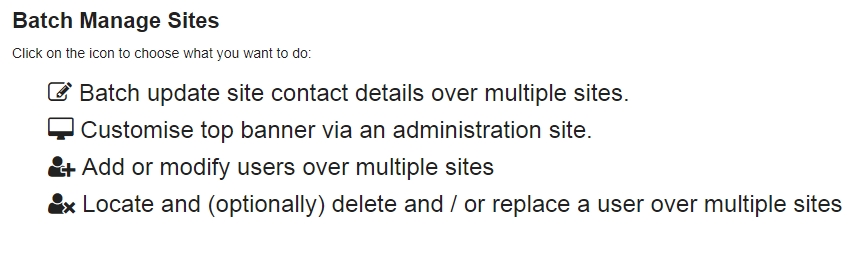
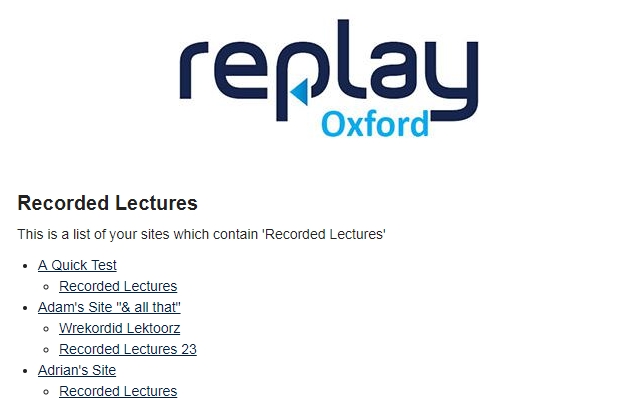
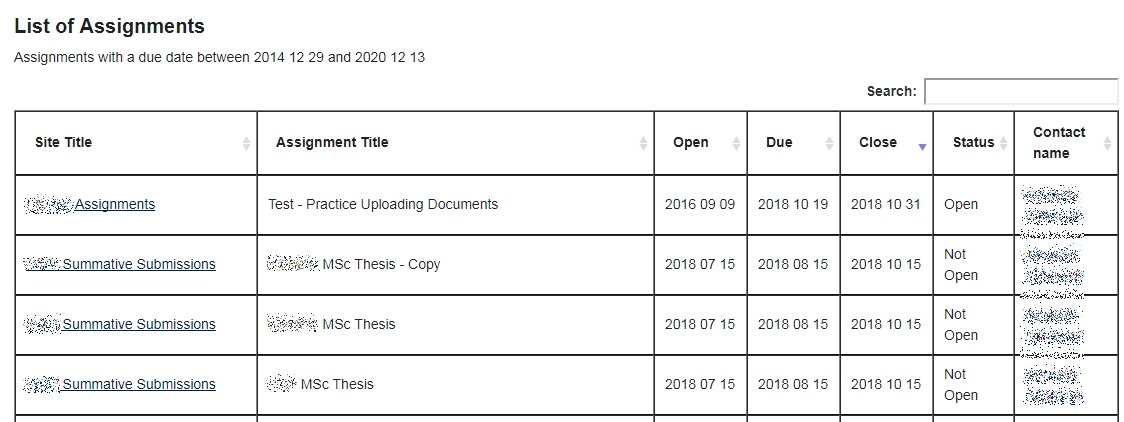
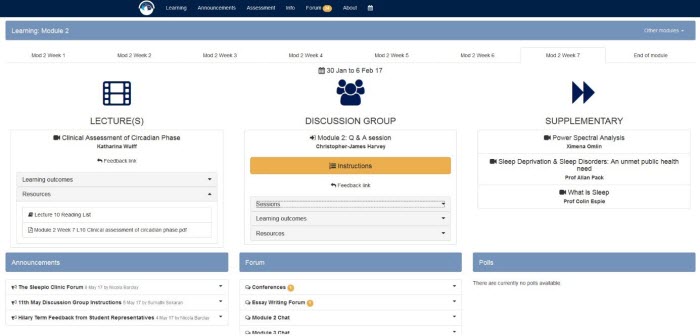

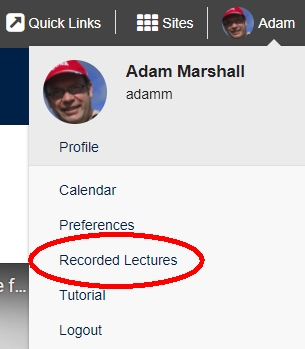
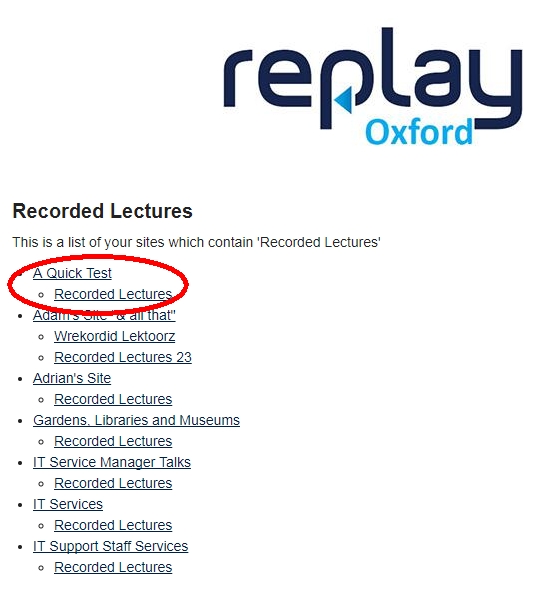
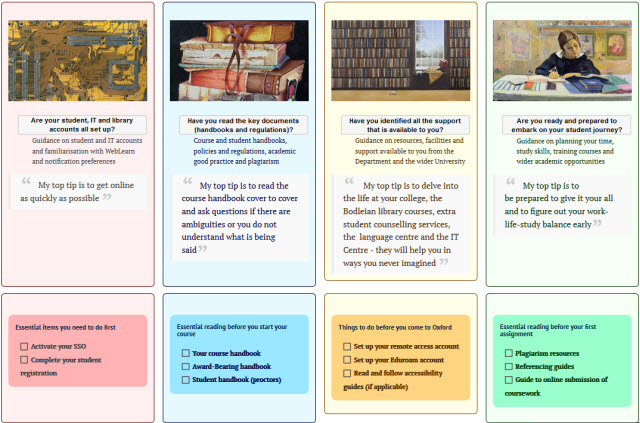
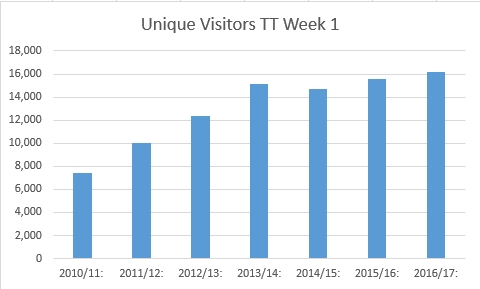
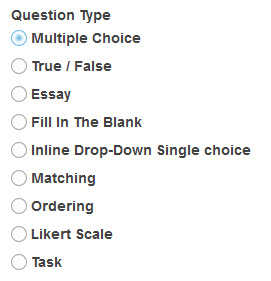
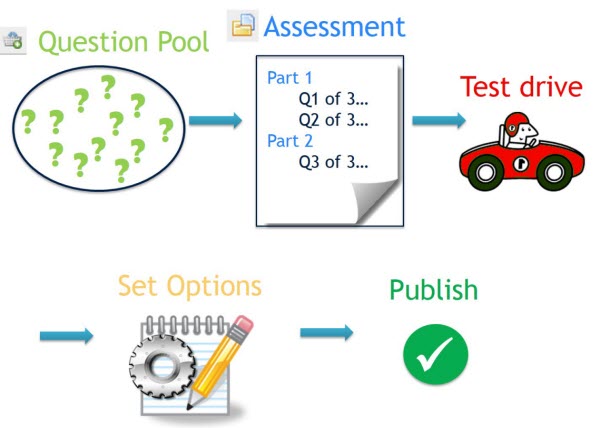
 A new version of WebLearn (version 11-ox7) was released on Tuesday 3 October 2017. The main ‘headline’ is that authentication has now switched to Shibboleth in anticipation of the removal of the WebAUTH service. Other improvements have been made to Reading Lists, the Peer Assessment process and Anonymous Submission sites.
A new version of WebLearn (version 11-ox7) was released on Tuesday 3 October 2017. The main ‘headline’ is that authentication has now switched to Shibboleth in anticipation of the removal of the WebAUTH service. Other improvements have been made to Reading Lists, the Peer Assessment process and Anonymous Submission sites.