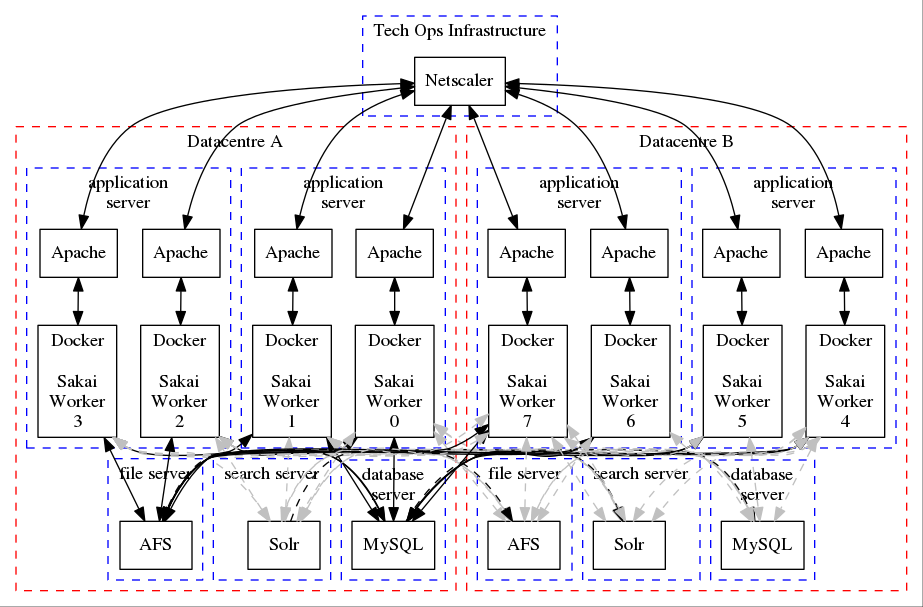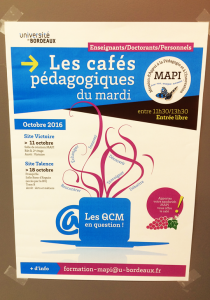The WISE project formally ended on 30th November. In this post we reflect on the extent to which we have achieved our goal of effecting a step-change in our service to the staff and students who rely on WebLearn in their work and study.
Immediate objectives

The 5-step process model
Work closely with selected academic units (departments, faculties etc.) to fast-track their use of WebLearn for teaching and learning:
We developed a 5-step model of engagement (see right) with units and worked closely with 19 units (4 more than the target) right through from the initial meeting to the launch of their new sites. An additional unit had one meeting with the WISE team, and redesigned their site unaided. The extent of the work with the participating units varied from a simple revamp of a department’s top-level page(s) to a complete restructuring of the site hierarchy and extensive use of Lessons tool to give students a proper learning pathway.
Provide improved tools and templates to support best practice:
We developed, and refined, ‘best-practice’ guidelines for the design of WebLearn sites, as well as four site templates, in an iterative process throughout the project. These outputs will make it easier for units to redevelop their sites either by themselves or with normal support from the WebLearn team.
In addition, many of the technical changes made to WebLearn (especially in the Lessons tool) were contributed to the Sakai trunk and are integral to Sakai 11/WebLearn 11. This has automatically extended the reach of some of the technical benefits, not only to other departments in Oxford, but also to the world-wide Sakai community.
Facilitate the use of WebLearn according to best practice:
The guidelines are now incorporated into online support materials for WebLearn and underpin four new WebLearn templates created by the project team.
Establish a peer community of WebLearn champions (enthusiasts):
We attracted a small, but keen, group consisting of administrative and academic staff. We have encouraged these champions to join the WebLearn User Group if they aren’t already members.
Longer-term objectives

Top-level pages of four redesigned sites
Enhance the student WebLearn experience:
The ‘box’ design for the higher-level site pages (see right) has proved very popular in all units and is now a standard template in WebLearn. Usability testing and focus groups with students confirmed that using images in the ‘boxes’ and minimising the use of the tools navigation menu on the left side of WebLearn pages are more efficient for navigation. The principal problems uncovered in the tests were related to information architecture (the way in which sites were structured and where resources were located in them) and to idiosyncratic functionality in WebLearn itself. Scores on the System Usability Scale (SUS)* from the usability tests suggested that WebLearn is average in terms of usability. Interviewees in the project-level evaluation reported anecdotally that students were responding positively to the new site designs, but none had yet had an opportunity to conduct gather feedback formally.
Promote staff engagement with the tools and features offered by WebLearn to enrich teaching and learning:
In a substantial number of units administrative staff (rather than academics) look after the WebLearn site, including uploading learning materials on behalf of academics. There are a variety of reasons for the lack of direct engagement with WebLearn on the part of academics, but the main effect on the project was that we did not work with as many academics as hoped. That said, we achieved substantial success with those academics with whom we did work, especially in encouraging them to use the Lessons tool to provide students with a structured pathway to the resources and activities needed for their learning.
It has been gratifying to hear of the expansion of WebLearn use in a number of units as a result of WISE, and the team has already received requests for guidance on redesigning sites along ‘WISE’ lines as part of its business-as-usual WebLearn support. For more information, contact the WebLearn team: weblearn@it.ox.ac.uk.
* SUS is a type of high-level subjective view of usability which is often used in comparing the usability of different systems. See https://www.usability.gov/how-to-and-tools/methods/system-usability-scale.html.
 Discoverability and connectivity are core to the SHOAL project’s aims.
Discoverability and connectivity are core to the SHOAL project’s aims.


 WebLearn was been upgraded to Version 11-ox3 on the morning on Tuesday 29th November, we apologise for any inconvenience caused by the disruption.
WebLearn was been upgraded to Version 11-ox3 on the morning on Tuesday 29th November, we apologise for any inconvenience caused by the disruption.