We plan to upgrade WebLearn to version 10-ox11 on Tuesday 22 March 2016 7-9am. There will be no service during this period.
We apologise for any inconvenience that this essential work may cause.
We plan to upgrade WebLearn to version 10-ox11 on Tuesday 22 March 2016 7-9am. There will be no service during this period.
We apologise for any inconvenience that this essential work may cause.
Courtesy of AAD News Alert 21 March 21016
Education Committee’s Examinations Panel has agreed that departments which wish to begin using online submission for examined work should use the centrally-supported WebLearn solution. A number of departments have been taking part in a pilot of this system and are continuing to use it. Departments that use online submission are required to follow a framework agreed by Examinations Panel. The Examinations and Assessments team has run workshops during Hilary term to introduce departments to WebLearn online submission and the requirements of the framework.
If you did not attend a workshop but your department is interested in online submission, contact taughtdegrees@admin.ox.ac.uk.
WebLearn was upgraded to version 2.10-ox10 during the week commencing 8th March 2016. If you would like more details then please contact the Service Desk.
If you would like to suggest further improvements then please do so by contributing to the WebLearn User Voice feedback service.
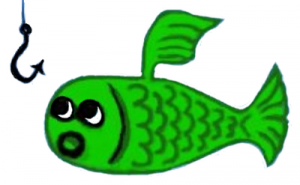 Quite a few people have received a message (given below) about the need to reactivate an expiring WebLearn account. The link goes to a spoofed copy of the “WebAUTH” login page which looks quite convincing
Quite a few people have received a message (given below) about the need to reactivate an expiring WebLearn account. The link goes to a spoofed copy of the “WebAUTH” login page which looks quite convincing
I would like to assure you that this is NOT a legitimate message: users should NOT click or follow the link.
I have reported this to OxCERT but I would appreciate it if you could spread the word amongst staff and students that they should ignore this and any other similar messages.
That message again:
Subject: Expiration Notice
Dear User,
This message is to inform you that your access to the WebLearn will soon expire. You will have to login to your account to continue to have access to this service.
You need to reactivate it just by logging in through the following URL. A successful login will activate your account and you will be redirected to your WebLearn page.
http://weblearn.ox.ac.raae.cf/portal/login2RT2VuKZn[…….]/
If you are not able to login, please contact Fred Bloggs […] for immediate assistance.
Sincerely,
Fred Bloggs
IT Services
University of Oxford
For more information please visit: https://www.infosec.ox.ac.uk/current-alert/weblearn-phishing-e-mails
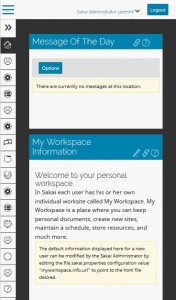
From Dede Hourican (Marist College)
For the past month, the Sakai Quality Assurance (QA) team has been conducting weekly QA “Test Fests” on Thursdays, 10am to noon Eastern time (15:00 – 17:00 GMT). These communal testing sessions provide an opportunity to troubleshoot and document issues with the support of the QA Team and other community members. We have had a great turnout to this point – there are a total of 81 people currently enrolled in the Sakai QA channel in Apereo’s Slack instance. However, we need your help in this sizeable effort of testing Sakai 11.
Thus far, the QA Team has been working on the following:
With this in mind, we have provided a simplified Sakai 11 QA Hub in confluence with useful information for those interested in testing. This Hub provides information for joining the Sakai QA list, as well as our Sakai QA Slack channel.
If any WebLearn users would like to help with the QA effort then please get in touch with the central WebLearn team via weblearn@it.ox.ac.uk. Oxford will be moving to version 11 over the summer and helping with QA would be a great way of helping out the Sakai community and getting first-hand experience of the upcoming release.
The WebLearn Improved Student Experience (WISE) project is working with departments to fast-track the design (or re-design) of WebLearn structures, sites, content and learning materials. The aim of the project is to deliver an enhanced and consistent student learning experience, as well as an efficient and satisfying experience for staff.
The WISE team has developed this process model for engaging WebLearn staff users in the process of re-thinking and re-designing their WebLearn sites:
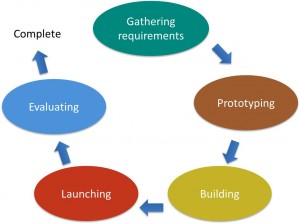
We meet with departments to gather requirements, then we create prototype sites, with improved navigation, ‘look and feel’, and ease of use. Departments then build the content and other materials into the new sites, after which the sites are launched from a development area, to the live area in WebLearn. We continue to work with departments to evaluate the effectiveness of the new sites. This involves recruiting students to participate in one-on-one observations sessions, or focus groups, and providing feedback to the department concerned.
Although the project is now working at full capacity, we hope to be able to use a modified version of this model during regular support offered to departments by the WebLearn team.
Circulated by Dr Liz Masterman, Academic IT Services, on behalf of the OxTALENT competition committee:
IT Services is pleased to announce the 2016 OxTALENT competition. As in previous years, we will be recognising and rewarding the innovative use of digital technologies to support teaching, learning or research, or to promote public engagement and outreach.
We welcome entries from staff and students in the following categories:
Awards can be given either to individuals or to groups. Eligibility is by no means restricted to academics and researchers; we welcome entries from the University’s libraries and museums, and also from administrative and support staff. You can either submit an entry yourself or nominate a colleague who has impressed you with their use of technology.
For further information and an entry form, please visit the OxTALENT website: http://bit.ly/oxtalent2016.
The closing date for entries is Friday 6th May. In the meantime, you can keep up to date on Twitter by following the hashtag #oxtalent2016.
Enquiries about the WebLearn category may be sent to weblearn@it.ox.ac.uk
As there was no IT Services Annual Report this year, I thought it would be useful to present some of the WebLearn usage figures that we usually supply.
| 2010/11 | 2011/12 | 2012/13 | 2013/14 | 2014/15 | |
|---|---|---|---|---|---|
| Unique visitors | 7,387 | 10,054 | 12,385 | 15,108 | 14,685 |
| Requests / hits per 1,000 | 7,166 | 11,584 | 12,846 | 11,449 | 12,484 |
| Bandwidth in GB | 111.32 | 187.44 | 260.27 | 273.93 | 305.36 |
| Pages served | 268,511* | 346,785* | 338,738 | 316,537 | 427,600 |
The figures in the ‘Pages Served’ row for 2010/11 and 2011/12 (marked with a star *) include pages in old WebLearn which have inflated the count somewhat.
The number of unique visitors over the first week of Trinity Term is slightly down compared to last year.
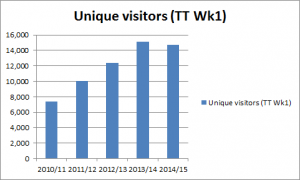 Conversely, the number of page served has risen significantly since last year.
Conversely, the number of page served has risen significantly since last year.
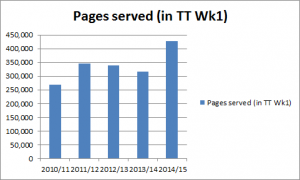 In line with the increase number of pages served, the total amount of data transferred has also risen.
In line with the increase number of pages served, the total amount of data transferred has also risen.
 The next meeting of the WebLearn User Group will feature a hands-on activity (facilitated by Lucy Tallents from Stockholm) building and sharing student pages in the Lessons tool, as well as information about planned WebLearn upgrades.
The next meeting of the WebLearn User Group will feature a hands-on activity (facilitated by Lucy Tallents from Stockholm) building and sharing student pages in the Lessons tool, as well as information about planned WebLearn upgrades.
Date: Monday 14 March 2016
Time: 14:00 – 16:00 followed by tea and cake
Venue: IT Services, 13 Banbury Road
Booking: https://courses.it.ox.ac.uk/detail/TOVD
Agenda
Join the WebLearn User Group site in WebLearn: https://weblearn.ox.ac.uk/info/wlug for regular updates and access to audio recordings of previous presentations.
Any questions? Contact weblearn@it.ox.ac.uk
An easy way to do voting in the classroom is to use an online voting system that will do real-time voting and engage with your students. Mentimeter could be such a tool: https://www.mentimeter.com/.
You can register for the free option to start with and design your own questions. During the class make sure that students have a smart phone and wireless access. They will access your voting site with a unique PIN number, then they can vote real time. A little tip, I have found that it is better to hide the screen results while students submit their votes as they get influenced by the responses of fellow students …
Some of the core features can be accessed on this page and will depend of the version you use (free, basic or pro)

voting system